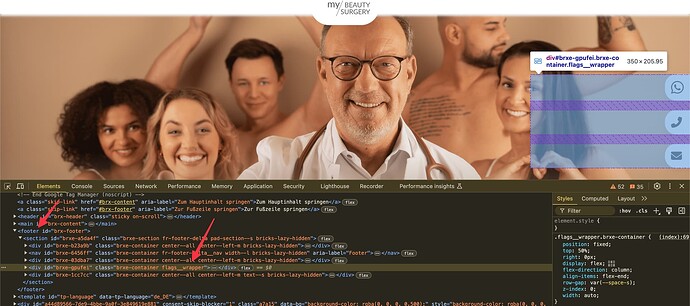I inherited a bricks site and I’m trying to find my way around.
The website has flyout items on the right side with whatsapp, phone number and email links. Unfortunately these links are faulty and I need to correct them, asap.
https://mybeautysurgery.com/
Where do I find them?
They are not a menu, not a widget, not a theme setting???
Thanks for a quick hint!