Bricks Version: 1.5.5
Browser: Chromium 106
OS: Windows.
URL: (a link to a page that illustrates the issue would be really helpful)
I recently upgraded the plugin to 1.5.5 but the editor page (the ones with ?bricks=run) are opening up blank.
After inspecting it seems that there is a error in console.
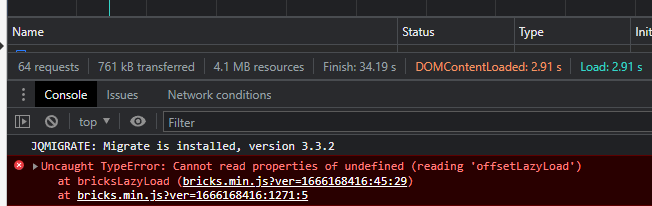
bricks.min.js?ver=1666168416:45 Uncaught TypeError: Cannot read properties of undefined (reading 'offsetLazyLoad')
at bricksLazyLoad (bricks.min.js?ver=1666168416:45:29)
at bricks.min.js?ver=1666168416:1271:5
How do I fix this?