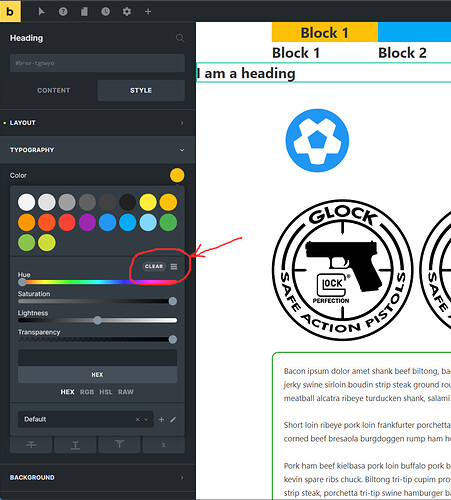Bricks Version : 1.5Browser : Chrome Version 104.0.5112.81OS : Windows 11URL : N/A
Add a heading element.
Go to typography and change the text color to yellow.
Save and view on front end. Notice the color of the font is yellow.
Now change color but click the “clear” button.
Notice text in builder changes back to default (black), but the color indictor on the Style panel still shows yellow.
Expected the style indicator to change back to black.
Workaround: Click away from the heading element and back again and the color indicator will show black.
1 Like
timmse
August 17, 2022, 10:40am
2
Hi,
Unfortunately, I cannot reproduce the issue. Is there anything else I need to be aware of?
Best regards,
Are you clicking the Clear button I have circled in the image?
timmse
August 18, 2022, 4:57pm
4
Aaaah you are talking about the Clear button in the color palette, not the Typography Color itself
But even that works for me without any problems using the current dev version:
It may be that the Color Palette has received another update in the meantime, which solves the problem. I mark the thread as solved for now - if the problem still occurs in the next version, please get back here.
Best regards,
omega
August 18, 2022, 4:59pm
5
@timmse I look at all your dev version videos closely in order to spot any upcoming/new features.
timmse
August 18, 2022, 6:58pm
6
I usually make sure that you do not see anything new
1 Like
I have since cleared browser file cache and restarted my computer and when I try it now, it works.
Thank you timmse.