Version: Bricks 1.5
Ey there!
After the update to 1.5, some icons in buttons got broken. Can’t figure it out why?
Anyone can put me in the right direction?
Thanks!
Version: Bricks 1.5
Ey there!
After the update to 1.5, some icons in buttons got broken. Can’t figure it out why?
Anyone can put me in the right direction?
Thanks!
Here a screen

Hi Andrea,
Thanks so much for your report!
Chris reported the same issue over here, but I’m still unable to reproduce it. Can you please try switching to inline styles / regenerate your styles, and clear the cache…?
Best regards,
timmse
Ey @timmse thanks for your support, just followed your instructions and now
some icons are correctly shown where some others aren’t. In the footer there is still a missing icon an a button
Seems like you’ve set “Poppins” as the font family for the icon, which overrides the Font Awesome Font Family.
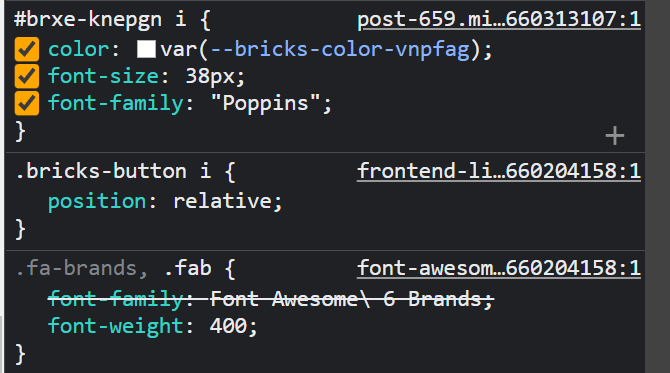
I can’t figured out how i put poppins as font nor how to remove it. When i check on the front end the templates it works, when the template it’s added to the page, icons didn’ show.
So everything looks fino on the builder, not in the front end.
ok i rebuilt the buttons, now they work. Not the best solution, but it works.