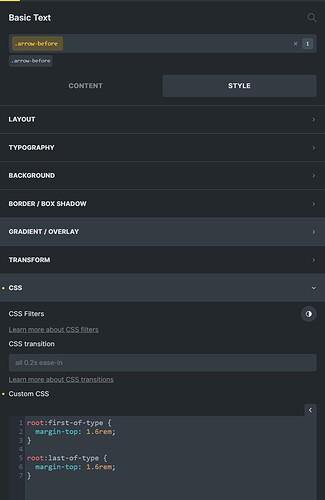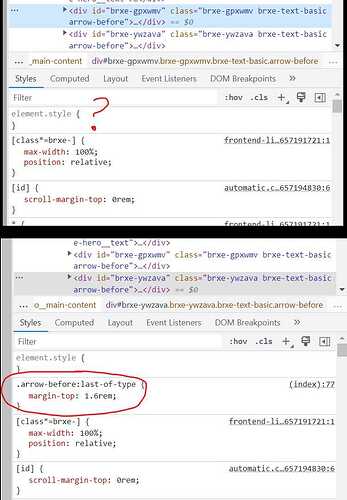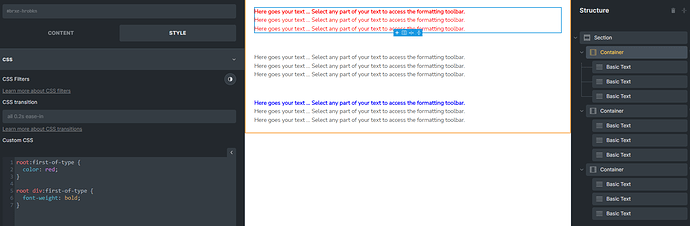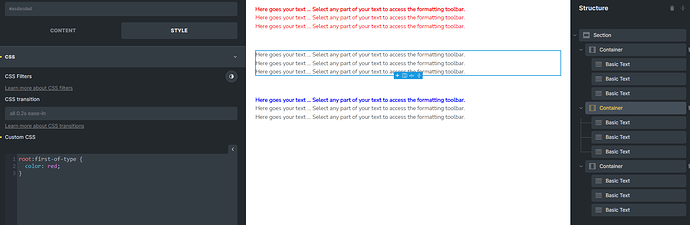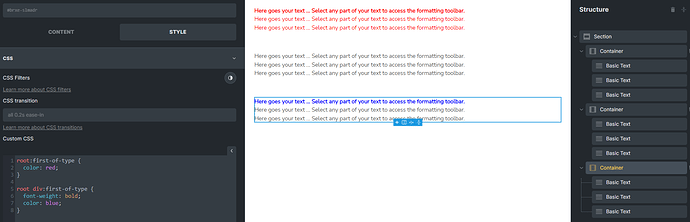Bricks Version: 1.5 Beta
Browser: Chrome & Firefox Dev
OS: Windows
URL: https://www.staging3.royaldrainage.co.uk/drain-unblocking/
So, I actually have no idea how to replicate this issue. But essentially :first-of-type no longer seems to work as a pseudo element.
I originally tried to add the pseudo element to a class using the Builders built-in pseudo editor. All I wanted was to set the margin-top on the :first-of-type to be 1.6rem. But this had no effect. So I thought, maybe for some reason Bricks doesn’t support :first-of-type in this pseudo editor yet.
I then went to add it to the Custom CSS of the class (still in Bricks).
root:first-of-type {
margin-top: 1.6rem;
}
…still didn’t work.
So, I then went to the Page Custom CSS to see if it would work there.
.list-item:first-of-type {
margin-top: 1.6rem;
}
…still didn’t work.
Then I went to an external script manager. In an existing stylesheet I had setup (and has been showing all other changes to the site just fine), I added the CSS again. And it still doens’t work.
:first-of-type seems to be completely unavailable on the site? I tried :last-of-type and it works just fine.
When you check the front end of the site. The :first-of-type variation just isn’t there. :last-of-type is, just as expected.
I’ve disabled all caching plugins, clear site and browser cache. There are no other Bricks related plugins on the site. It’s a very basic setup at the moment.