Hi
In RTL When i hover on elements, the indicator shows the elements on ltr
(Hovering on the element showed by green arrow)
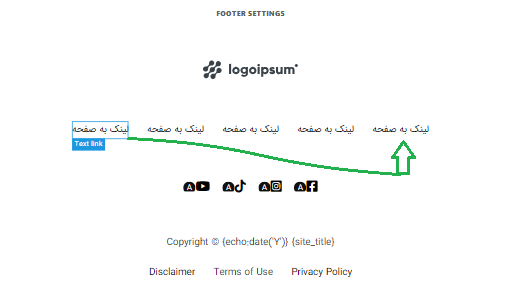
Hi
In RTL When i hover on elements, the indicator shows the elements on ltr
(Hovering on the element showed by green arrow)
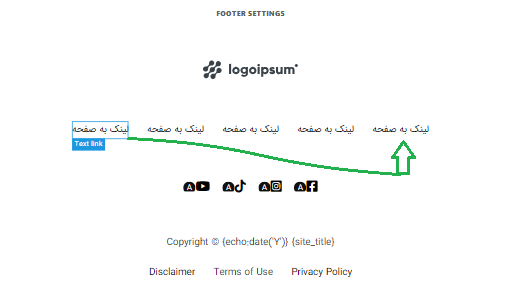
Hi Mehdi,
Thanks so much for your report!
I reproduced the issue and added it to our bug tracker.
Best regards,
timmse
Hi Mehdi,
We can’t reproduce the problem with Bricks 1.8.4, which is available now. Can you please test it again and tell me if it works now?
If not, please disable all plugins and test again.
What language is it specifically, and what do your language settings look like?
Maybe that will help us if the problem persists.
Hi the problem still exists! Even after disabling all plugins
WordPress General settings > site language: persian (farsi), time | Time zone: Tehran
Bricks settings > Builder > Language: English | Left to right
Hi Mehdi,
Thank you for verifying if it’s a plugin issue. I’ve tried replicating the issue by setting the language to Arabic (RTL as well) but I can’t seem to replicate the exact issue you’re facing.
Is it possible to share temporary credentials to help@bricksbuilder.io with a link to this ticket so I can take a look at your setup please?
Best regards,
Charaf
I just checked my other websites and i face same issue…
Hi Mehdi,
Thank you for sharing access as that helped us replicate the issue. Seems like this bug happens when the page you’re editing itself is in a RTL language (e.g. default site language is Farsi), but Bricks is set to LTR (e.g. English).
It’s a WIP at this moment ![]()
Best regards,
Charaf
Hey @Mehdimoradi,
we’ve fixed this issue in Bricks 1.9, now available as a one-click update in your WordPress Dashboard.
Please let us know if you are still experiencing issues.
Best,
André
![]() Thank you guys I really appreciate it
Thank you guys I really appreciate it