I’m trying to use the {echo: my custom function} directive just to do some testing, but I don’t know if I’m wrong or if it doesn’t work …
I used the same example as the patch notes {echo: get_the_date (‘Y-m-d’, 55)} but it doesn’t print anything to me …the i tryed with {echo:date(‘l’)} and as you can see in image nothing is be compiled…
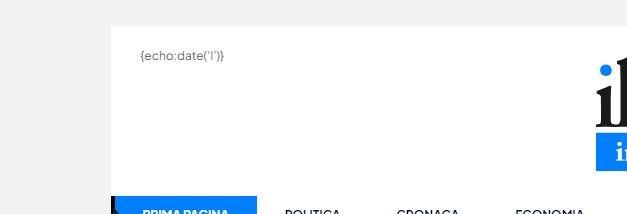
It is working for me. I tried this
{echo:date('l')}
Make sure “Execute Code” toggle is on.
I’m having the same problem trying to use a Polylang function (pll__ – see Function reference | Polylang) in a regular text element. It just outputs the whole {echo:…} part instead of interpreting it. Any idea what I might miss(understand)?
I tried using the version with single quotes – {echo:pll_(‘Brüder’)} – and the one without them – {echo:pll_(Brüder)}.
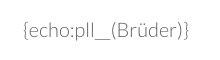
Update on this topic: It seems like the umlaut in the argument is the problem. When I use {echo:pll_(Bruder)} or {echo:pll_(‘Bruder’)} it works as expected. Is this expected behaviour or probably a bug, @timmse, @thomas, @luistinygod?
Thanks in advance!
Yes. I have same problem with {echo…} It will bi display the data to top of the left corner on the page.
Here is my bug report post.
Yes. But this is a different problem. Your custom function echoed something while the function I use does not echo anything but returns a value (which is required to be used with the dynamic data tag). In my case it does not seem to work because of the umlaut. So I guess this is some kind of bug / limitation.
Hello @aslotta,
We’ve provided a fix in Bricks 1.5 RC2, which is now available for manual download from your account page.
If the fix isn’t working as expected, please let me know here.
Thank you!
Luis