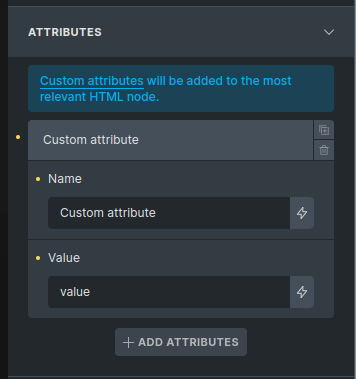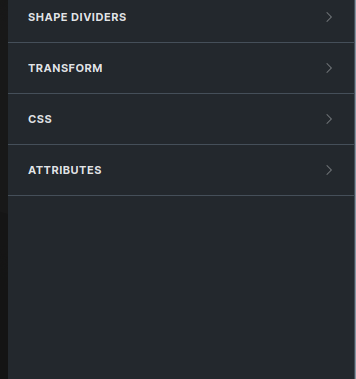Corry
October 22, 2024, 8:47am
1
How to Reproduce
Close the attributes drop-down Menu:
The yellow tab/dot does not show that there are custom attributes assigned.
Expected Behaviour
Additional Info
Matej
October 22, 2024, 10:40am
2
Hi,
thank you for your report. I was able to replicate the issue and I’ve added it to the internal bug tracker.
Thanks,
timmse
November 11, 2024, 4:02pm
3
Hi Corry,
Changelog: Bricks 1.11.1 Changelog – Bricks
Please let us know if you are still experiencing issues.
Best regards,