change the shortcut
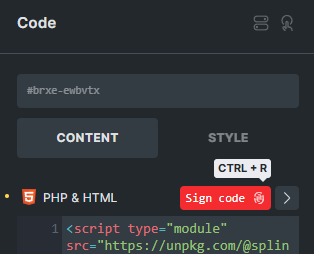
maybe shift+R ?
…
Hi Sinan,
Thanks for your report!
The shortcut was working fine in previous versions, so there’s obviously an issue, which needs to be fixed. I’ve added it to the bug tracker.
Best regards,
timmse
ok ![]()
changing it to SHIFT+R would be better
if someone clicks outside of the code editor and presses CTRL+R page will reload and they will lose work.
Hi guys,
We’ve fixed this issue in Bricks 1.11 BETA, now available as a manual download (Bricks – Account)
Please let us know if you are still experiencing issues.
You can see the full changelog here: Bricks 1.11 Changelog – Bricks
As with any beta release, please do not use it on a production/live website. It is only meant for testing in a local or staging environment.
Best regards,
Matej