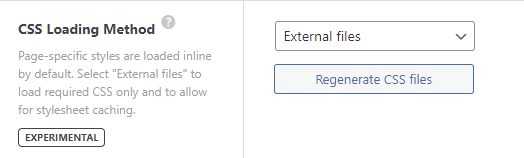Release: 1.3.4
I’m currently using the new CSS Loading Method with the “External Files” option and my “Custom CSS” added in the Bricks settings are overwritten by the regular front-end CSS.
Steps to reproduce:
1- Create a new design
2- Add a title H1
3- Save the template as you like (section, single etcc…)
4- In the Custom CSS declare a “font-size” for the H1
5- Generate the CSS files
6- Load the page in the front-end
7- The CSS prop are overwritten by the frontend-light-min.css