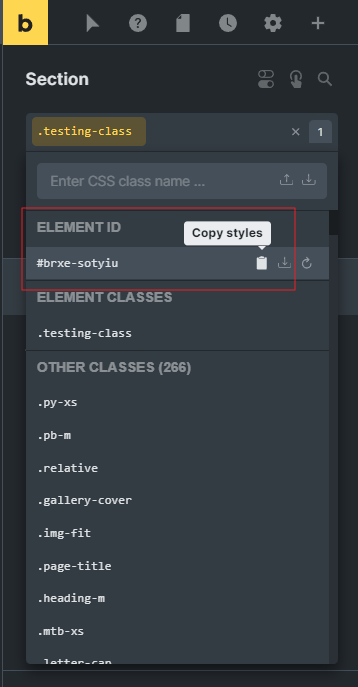Hello!
Currently, to copy the styling of an ID, we need to begin by selecting the global class. This step is necessary to make the element’s ID visible in the dropdown and access the icon for copying the style.
Otherwise, we can only view the icon for copying the element ID, not the styling.
Even though I’m familiar with the process as an experienced user, I believe it could be made simpler, especially for new users. In my opinion, the ability to copy the ID’s style should be available without requiring the selection of a global class.
I see quite a few users (new and old) have been struggling with this simple task.
I know there is an addon that can do this, but I personally think this improvement should be made to the builder’s core instead of relying on any addons.
What do you think? ![]()