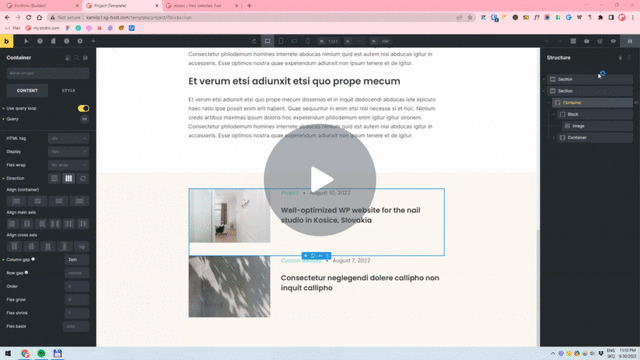etobic
September 30, 2022, 9:56pm
1
Bricks Version : 1.5.4Browser : Chrome 90OS : WindowsURL : etobic – Fast websites. Fast
I am trying to use the copy/paste element but not–doesn’t work. Does anybody face the issue with the latest Bricks?
Thank you!
–K
Copy/paste only is only supported for pages served over HTTPS.
3 Likes
etobic
September 30, 2022, 10:08pm
3
Should remember that one… thanks!
timmse
October 2, 2022, 4:50pm
4
It’s not as if we haven’t mentioned it
When I open the builder I don’t see the elements on the canvas If you open the builder and you don’t see the elements in the canvas but they are shown in the structure panel, and if you are using Cloudflare, then this is a known problem caused by a...
etobic
October 2, 2022, 7:19pm
5
Yeah, my bad, should remember this one. Thanks for the link.
msansa
December 4, 2023, 6:31pm
6
Hello.
timmse
December 5, 2023, 9:43am
7
Hi @msansa ,
1 Like
msansa
December 5, 2023, 10:21am
8
Thank you for the quick reply.
timmse
December 5, 2023, 10:26am
9
Happens to everyone in the heat of the moment