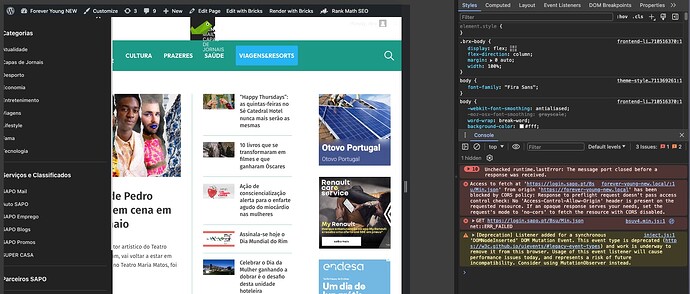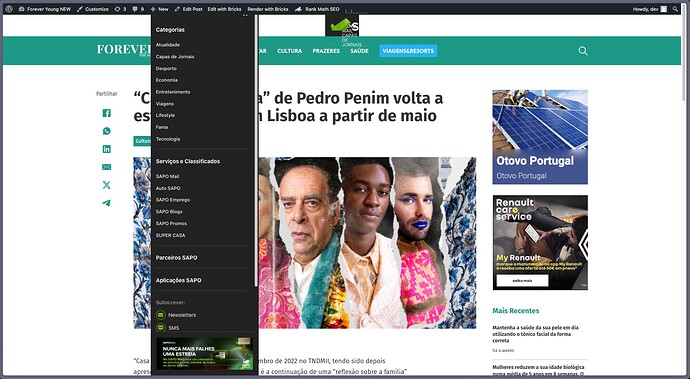Hi there!
I am encountering a persistent issue when integrating an external script into my website using the Bricks Builder theme. The script is designed to add a header bar and menu, and it operates as expected when I switch to the default WordPress theme. However, when activated within Bricks Builder, it does not function correctly.
Script in question:
<script async id="bsuScript" src="//js.sapo.pt/Projects/bsuv3/js/bsuv3.min.js" data-partner="forever-young" data-width="1100"></script>
Issue details:
The script runs smoothly with the WordPress default theme; both the visual and functional aspects are as expected.
When using the Bricks Builder theme, the script’s functionality is compromised, and I encounter visual issues and functionality loss.
Despite attempts to address the problem through standard CORS policy adjustments in .htaccess and through a plugin, the issue persists specifically with the Bricks Builder theme.
Troubleshooting steps taken:
- Configured .htaccess to include the following headers:
<IfModule mod_headers.c>
Header set Access-Control-Allow-Origin "*"
Header set Access-Control-Allow-Methods "GET, POST, PUT, DELETE, OPTIONS"
Header set Access-Control-Allow-Headers "Origin, X-Requested-With, Content-Type, Accept, Authorization"
</IfModule>
-
Enabled CORS via a dedicated WordPress plugin, setting the necessary parameters.
-
Checked for server-side constraints and confirmed that the server hosting the script allows for proper CORS.
-
Verified that the issue is not present when switching to the default WordPress theme.
Given that the script executes without issues on the default theme, it suggests a potential conflict or incompatibility with the Bricks Builder theme. I am seeking your guidance on resolving this matter to ensure that external scripts function correctly within the Bricks Builder environment.
I look forward to your assistance. Thanks in advance!