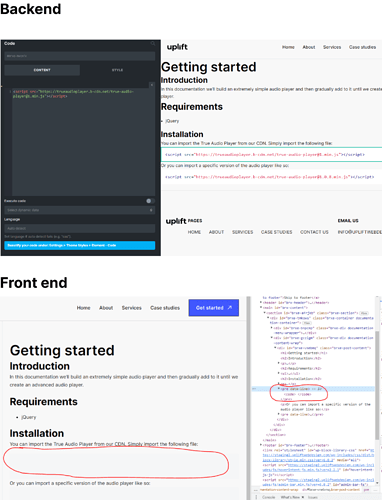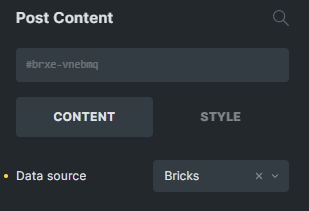Bricks Version: 1.5.2
Browser: Chrome 90
OS: Windows
URL: Getting Started | Uplift Web Design
I’m trying to use the code block to display some js code in my documentation. I’m not trying to render the code, I only want to display it. However, no matter what I enter into the code block, nothing gets displayed on the front end of my website.
Here’s some images of my backend and frontend. (Notice how the display and the html code is empty in the frontend):
Any help is greatly appreciated. Thanks!
EDIT: I just noticed that this only occurs when using the code block inside of a page that’s being rendered through a parent template via the post content block.