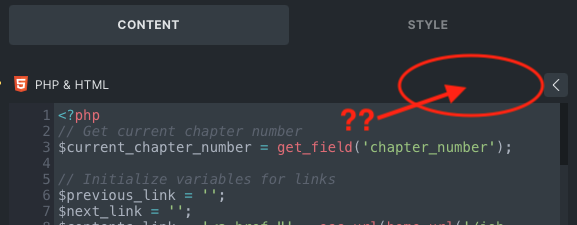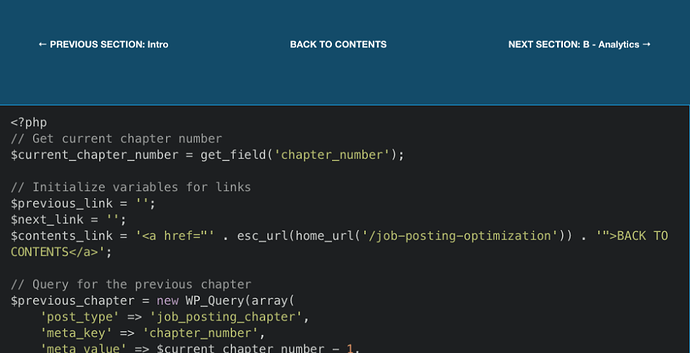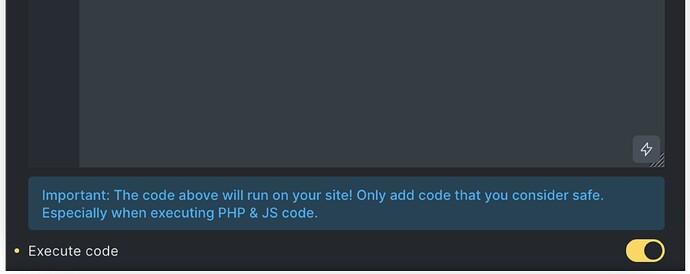Browser: Safari or Arc, makes no difference
OS: macOS Sonoma 14.5
I have a multi-chapter document across several pages, with ‘Previous section’ and ‘Next section’ navigation at the bottom of each page, driven by ACF custom fields and PHP code blocks.
Everything worked just fine, and, in fact, all the code blocks from the weekend still work fine. But today, any attempt to add a new code block fails, by which I mean whether it’s the default HTML that appears before editing, or PHP that I enter, it’s displayed as raw code. This may be a clue: there isn’t even the ‘Sign code’ button showing.
However, if I duplicate one of yesterday’s functioning code block elements, and change the content to what I need, and sign the code (because now there is a Sign code button), then this works as normal. But adding code to a fresh code block element, as of this morning, doesn’t get a Sign code button, and doesn’t output anything other than raw code.