Bricks Version: 1.5.7
Browser: Chrome 107
OS: Windows
URL: https://primeautomoveis.com/veiculo/385/porsche-macan-2-0/
When the next arrow is clicked, the carousel jumps forward 4 photos (when it is actually set to one at a time).
Bricks Version: 1.5.7
Browser: Chrome 107
OS: Windows
URL: https://primeautomoveis.com/veiculo/385/porsche-macan-2-0/
When the next arrow is clicked, the carousel jumps forward 4 photos (when it is actually set to one at a time).
Hi Vinicius,
Thanks so much for your report!
Please make sure to set the “items to show” and “items to scroll” on every breakpoint to ensure they won’t get overridden by a lower or higher breakpoint and see, if that fixes your issue.
Best regards,
timmse
Stefan,
I’ve inserted values into all the breakpoints, following your suggestion. See the print below:
Thanks!
Hi,
Would you be so kind as to send temporary login credentials and a link to this thread to help@bricksbuilder.io using the email address you used during the purchase?
Best regards,
timmse
Stefan,
No problems. I just sent it here.
Thank you very much.
Hi Vinicius,
Thank you very much for the login details.
Able to reproduce the problem.
As per my email temporary solution, please leave the Items to scroll value empty on each breakpoint.
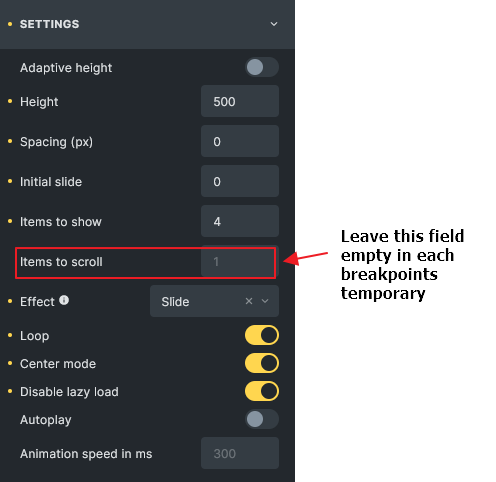
Already recorded into bug tracker.
Regards,
Jenn
Jenn,
Thank you for your support. It worked!
Hey Vinicius,
Bricks 1.6 (Beta 2) contains a fix for this problem.
You can download it manually in your account:
https://bricksbuilder.io/account/?v=1.6-beta2
Best regards,
timmse