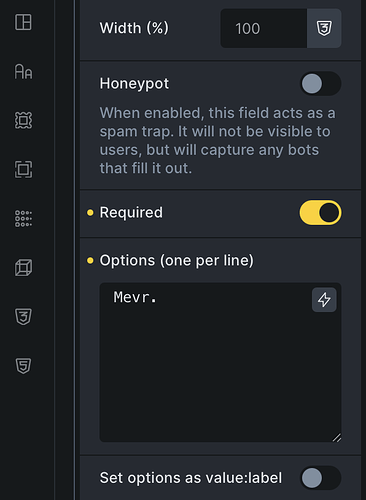Exactly as the title says. When adding a radio button or select box in a form I can only add one option. Cannot press return to add another.
Hi,
Thanks so much for your report!
Unfortunately, I cannot reproduce the issue. Which browser/OS are you using?
Also, please disable all of your plugins and see if it works. If so, one of your plugins is the culprit.
Best regards,
timmse
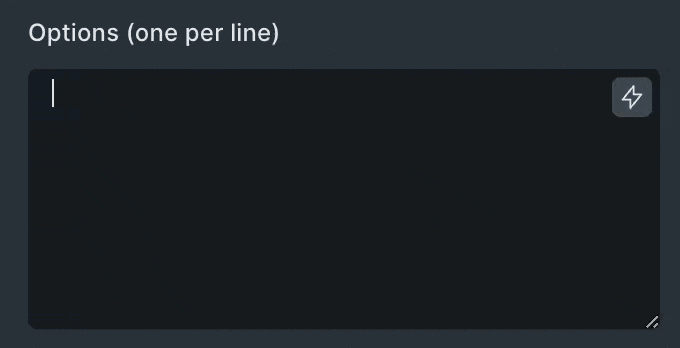
Hi,
Weird. I tried disabling all plug-ins, but still the same effect. Pressing return does absolutely nothing. I can copy and paste into the fields from another Bricks install v1.12.4. Inspecting the code shows that it adds <br>-elements inside the textarea then. Which is not the case with the 1.12.4 version.
OS: MacOS 15.5
Browser: Safari 18.5
I just tried in Safari, also without issues.
Please send temporary login credentials and a link to this thread to help@bricksbuilder.io using the email address you used during the purchase.
I think this issue is related to the same one I’m having - Basic Text Input cannot have multiple lines. I also cannot write on separate lines.
@oliveandlake You’re right. I noticed the same as well with the basic text element.
Hi guys,
Quick update: we could replicate the issue, and it’ll be fixed in the next release.
We’ve fixed this issue in Bricks 2.0 RC2, now available as a manual download in your account (see changelog).
Please let us know if you are still experiencing issues.
As with any pre-stable release, please do not use it on a production website. It is intended for testing in a local or staging environment only.