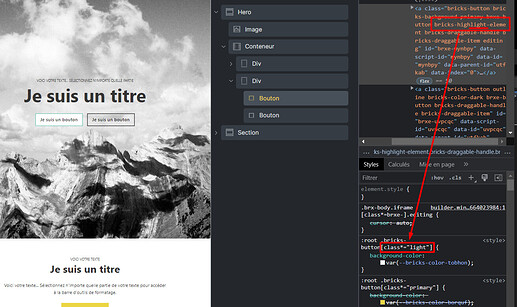Bricks Version: 1.5.3
Hi,
There is a color problem when hovering or selecting a button inside the builder: button background changes to color defined for light button style because of an invasive CSS rule that wrongly targets the .bricks-highlight-element class:
:root .bricks-button[class*="light"] {
background-color: var(--bricks-color-tobhon);
}
As a general rule, never use class* wildcard without dashes or underscores or non ambiguous keyword.
For instance, here “-light” or “-primary” should be used, and even this could be dangerous…