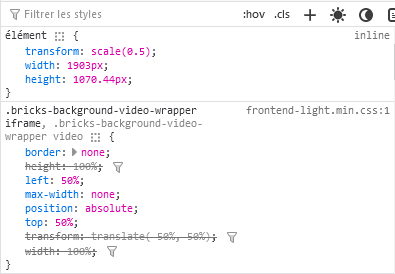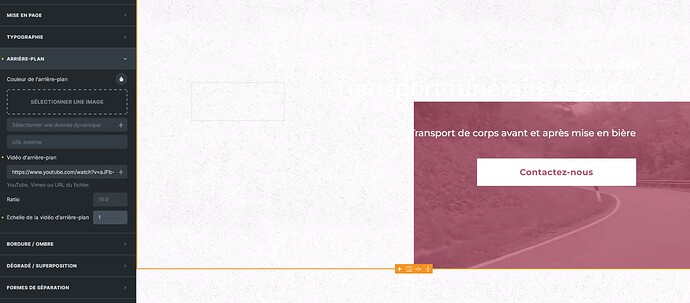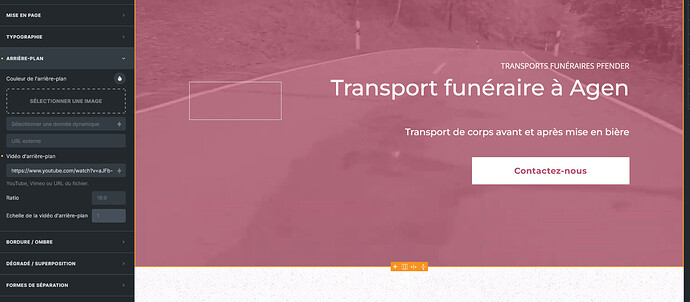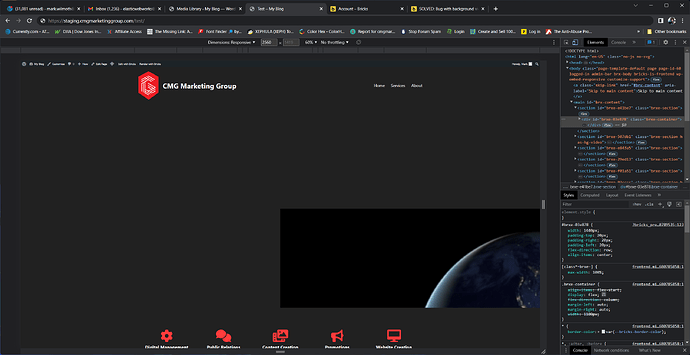Browser : FirefoxOS : WindowsBricks Version : 1.7
Hi!
If I leave the parameter blank, the video origin is in the top left corner:
This is the class responsible for this bug. Top and left are set to 50%:
Have a nice day!
timmse
February 27, 2023, 11:16am
2
Hi,
I was able to reproduce the issue and added it to our bug tracker.
Best regards,
1 Like
Hi!
timmse
March 28, 2023, 9:40am
4
Hi,
Please let us know if you are still experiencing issues.
Best regards,
Hi,
I see this same problem in Bricks 1.7.1 with a background video URL.
timmse
April 5, 2023, 11:09am
7
Hi, should be no problem with Bricks 1.7.2 which will be released soon. If it is, let me know
Ya, it works with a youtube video.
Not for me.
This is with BG scaling 1. It shoves it down to the lower right of the section and partially offscreen.
timmse
April 6, 2023, 2:08pm
11
Ah dammit, I missed it’s about the “scale” parameter
timmse
April 12, 2023, 8:38am
12
Hey,
Please let us know if you are still experiencing issues.
Best regards,
1 Like