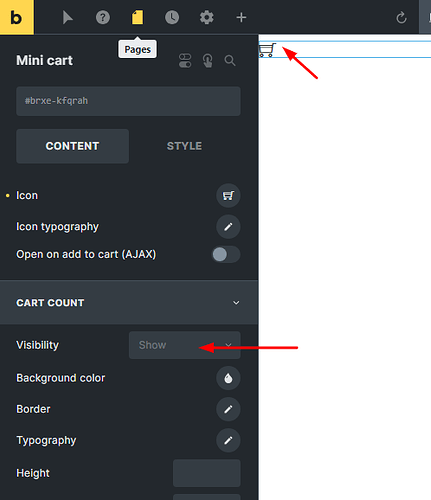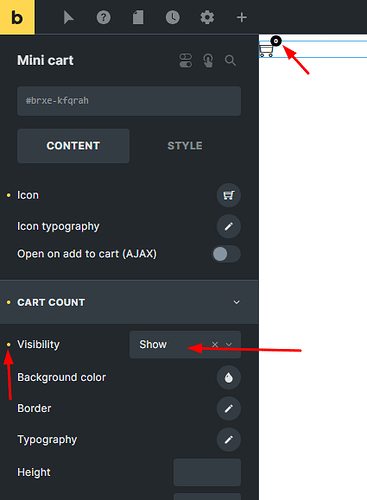Browser: Chrome 115
OS: macOS / Windows
Hi
I just noticed something in the mini cart element that looks like a bug. In this element, by default, the Visibility option in the cart count section is set to SHOW. In this case, if there are no products in the shopping cart, the cart count will not be displayed in the front end. It will not even be displayed in the builder.
But when we select show, in the front end, even if there is no product in the shopping cart, the cart count is still displayed and displays the value 0. It even appears in the Builder.
So, is there a difference between the default show and when we select show option? This is more like a bug.