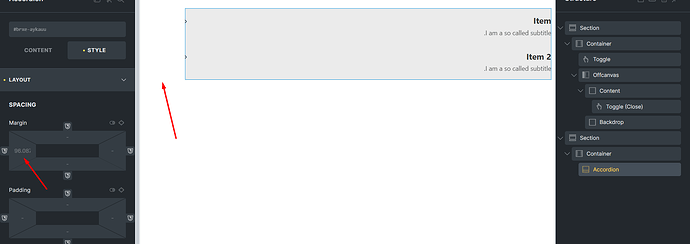Browser: Chrome 127.0.6533.73
OS: Windows
Hi bricks team,
I don’t know why, but if the wordpress language is RTL, after adding the accordion element inside the container, by default the accordion has a large left margin.
1- Make sure the wordpress language is RTL.
2- In the builder, add the accordion element inside the container.
3- Set the width of the accordion to 90%.
4- In the container, set the Align cross axis to the center.
After that, a lot of space is created on the left side of the accordion. Like the screenshot below.