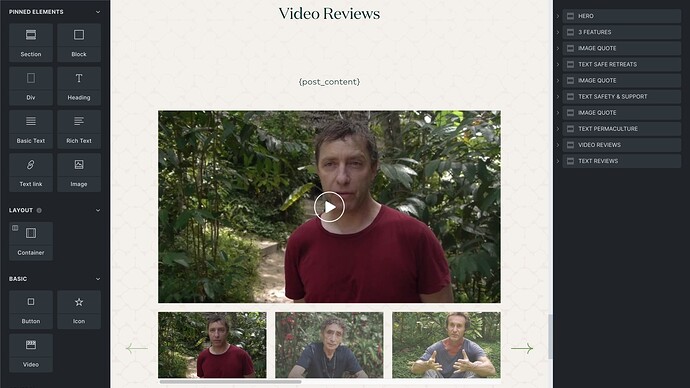My client is working on the newly published site, fixing some small content edits, but he (or his team member) cannot save any progress they do, the save button only spins.
They are also experiencing some errors with certain data being pulled from Metabox in the builder (but no issues for me)
Bricks works perfectly fine for me (and for my team member).
But if i open a new private window (or another browser) i have the same issue.
It only works in the Chrome browser i’ve been logged into for a while.
We all work in chrome (also works fine for me in other browsers), and we are all admins.
No ad blockers, no VPNs, or anything else that could maybe cause any issues.
My client even downloaded a fresh version of chrome.
Any ideas what can cause this to happen only for certain members?
I believe this occured when going live (changing domain name)
This is how it looks for my client:
And this is how it looks for me:
(login details sent to support)
Solution:
My client upgraded to the paid plan of Cloudflare (which has a WAF that blocks all sorts of things)
Security → WAF → Managed Rules → Cloudflare OWASP Core Ruleset
Edit the scope to “Custom Filter Expression” and make it “When incoming requests match” Hostname → does not contain → siteurl.com (Ignore self)
Then it worked.
Solution found here