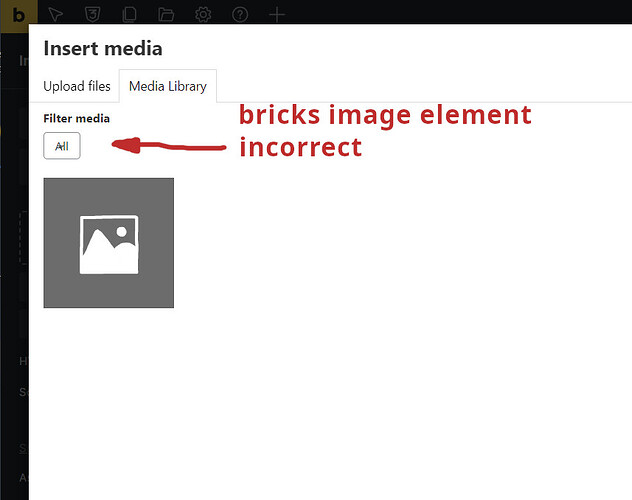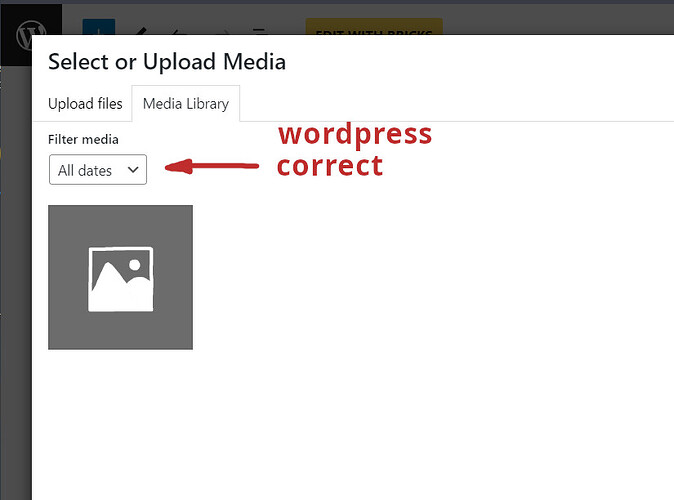Bricks filter media combo box on insert media panel >> insert media tab looks bad.
This is what it looks like when you are adding an image to a Bricks image element. The field is very small and the carrot is on top of the label:
This is what it looks like when you add an image to a wordpress block.
Hi Mark,
Yep, you’re right.
Have a great weekend!
timmse
3
Hi,
We’ve fixed this issue in Bricks 1.9.9, now available as a one-click update in your WordPress Dashboard.
Changelog: Bricks 1.9.9 Changelog – Bricks
Please let us know if you are still experiencing issues.
Best regards,
timmse