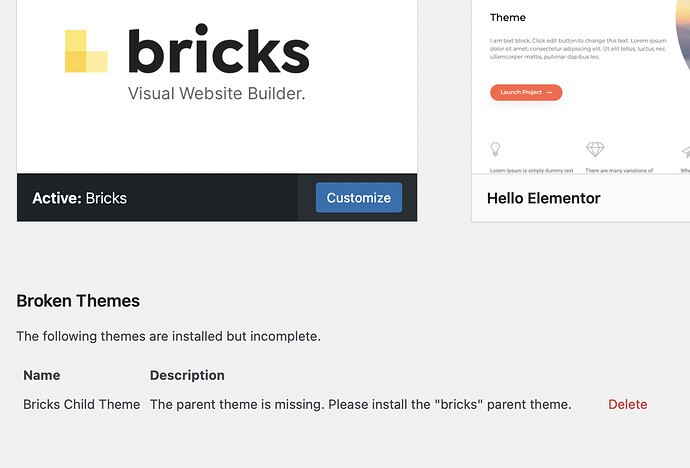Bricks Version: 1.5-beta
Browser: Safari 15.5
OS: macOS 12.4
Upon installing Bricks 1.5beta the child-theme cannot be installed as it cannot recognize the parent theme.
Steps to reproduce:
- Delete Bricks 1.4
- Delete child-theme
- Upload Bricks 1.5
- Activate Bricks 1.5
- Upload child-theme (newly downloaded from bricks website)
results in:
Bricks Child Theme The parent theme is missing. Please install the “bricks” parent theme.
Hi Luke,
Thanks so much for your report!
Unfortunately, I am not able to reproduce the issue. Please download both, the 1.5 beta and the child theme again and try to upload and activate them again. The parent theme first, then the child theme:
Best regards,
timmse
@timmse thank you for your time. Somehow it works  . I swear I was doing it the same way like you for multiple times and it did not work.
. I swear I was doing it the same way like you for multiple times and it did not work.
Should I delete the topic or just close it as ‘rejected’?
Hey, no problem at all. I’ll mark it as solved.
We chalk it up to “excitement” 
1 Like