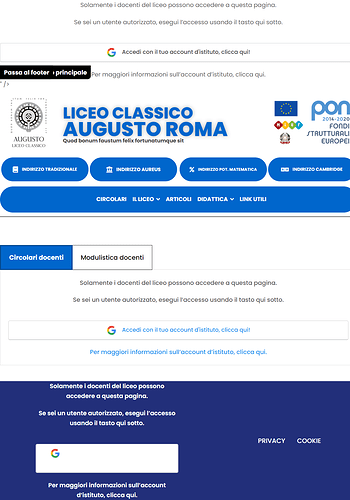Bricks Version: 1.3.1
Browser: Chrome Version 91.0.4472.124 (Official Build)
OS: Windows 10
URL: liceoaugustoroma.edu.it/sito2/area-docenti
As you can see from the URL I attached, when I use the plugin “Members” to restrict access to a page, the message to be shown to logged out users also appears on the top of the page, and in the footer.
Here you can find a screen of the problem, if I solved it on that page by installing another plugin to do the same thing. Please have a look
Hi @giovannicastellotti,
Thank you for taking the time to post on the forum!
Let me make sure that I understood what you mean. First you tried using the Members plugin on your site, but that caused the problem you showed on the screenshot. But then with a different plugin, it works fine. Did I get that right?
What is the other plugin that you’re using instead of Members?
I haven’t tested Bricks with Members, but it’s entirely possible that Bricks and Members are not compatible. We’d have to take the time to ensure compatibility.
You can post to Ideas – Bricks with a suggestion to make Bricks compatible with Members. If people want it, we will do it.
Regards,
Bruno
Yes, you understood right. The second plugin I used is “Content control” (Content Control – User Access Restriction Plugin – Plugin WordPress | WordPress.org Italia)
I also noticed that some of the plugins have compatibility issues with styles. For example with this second plugin the style of the message is quite messy, the logo is not on the same line of the text as it was with members, and also on the home page, as I said in another topic, there is something who is not allowing the chosen color of a text to be displayed on the front end in the post element of Bricks. I will investigate this second one by myself, but at the moment I was worried with the first problem. So there is nothing to do about this?
I think the plugin is thinking that something in the new accessibility top buttons is part of the content needed to be covered, because the same happened with the footer as you can see from the screen, but there I was able to solve it by changing the element from “text” to “heading”.
Thank you so much for the help
Unfortunately, these compatibility issues cannot be resolved without considering every plugin individually. Both plugins and Bricks add styling, conflicts happen.
But we will work on making Bricks compatible with many plugins, so please do submit the plugin you want compatibility with to our idea board, and if enough people upvote it we will make it happen.
Regards,
Bruno
@ribarich
The problem is solved with version 1.3.2
Thanks
I’ll update the title of the discussion EDIT: seems like I can’t update it, can you please do it for me?
Have a nice weekend! 
1 Like
I have no idea why the problem is solved, but I’m glad it is 
I updated the title.
Have fun building.
1 Like