Bricks Version: 1.6
Hi,
I don’t understand this rule in frontend.css:
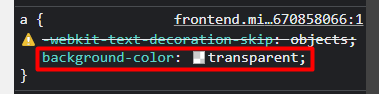
It is messing with my own CSS and forces me on some ridiculous workarounds…
For instance, defining a default color background for cards is impossible with this:
:where(.card, .image-card) {
background-color: var(--c-card-bg);
}
So I need to remove :where, but then background color classes conflict with .card, so I need to exclude them:
:is(.card, .image-card):not([class*="bg--"]) {
background-color: var(--c-card-bg);
}
But then using a semantic class to set the bg color of some cards doesn’t work either because it doesn’t have the priority:
.my-class {
background-color: red;
}
So I need to use !important and it’s a real pain when working with colors in the builder ![]()