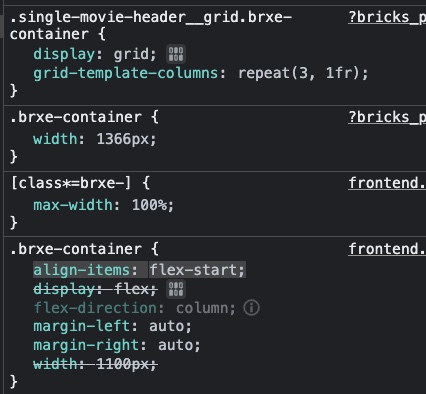This seems like a bug.
When I set a custom class to a container element and assign a grid layout to that custom class, I’m having issues because .brxe-container still sets align-items: flex-start.
If I apply the grid directly to the container element (no custom class) then the following is applied:
[class*=brxe-].brx-grid {
align-items: normal;
}
Which overrides the align-items: flex-start in the .brxe-container class.
So, when applying a grid to the custom class (instead of directly to the container), align-items should be set to normal on that custom class that has the grid applied, but that’s not happening.