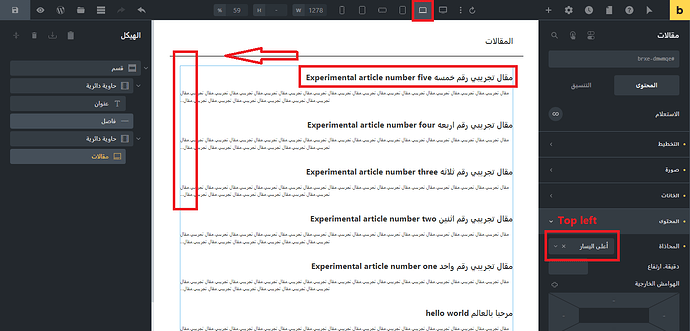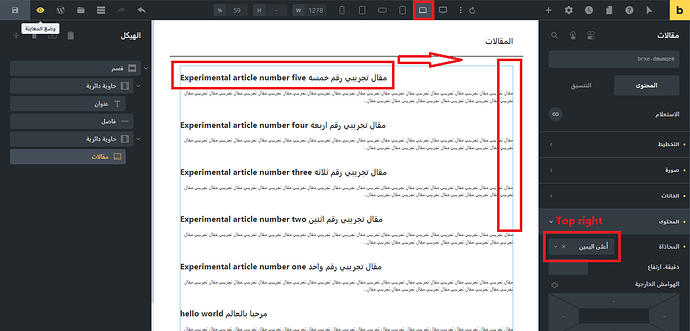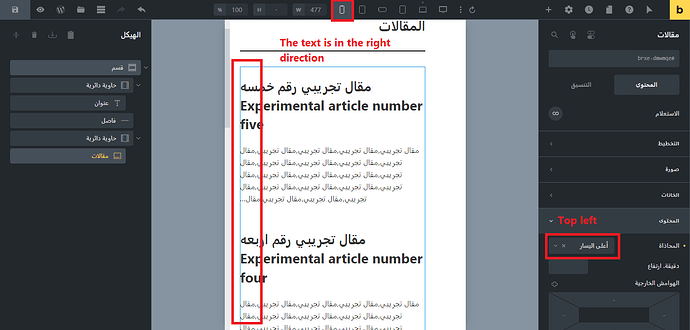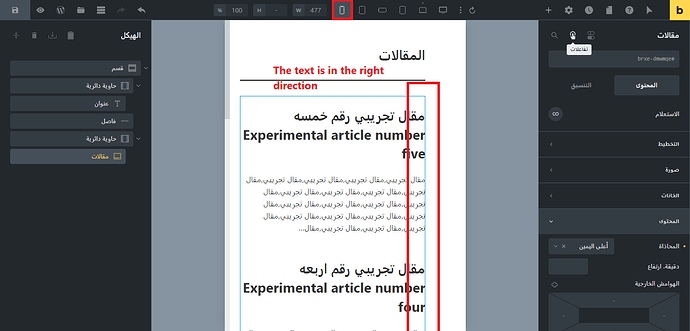Browser: Chrome 109OS: Windows
Hello,
This happens when Top Left or Top Right is selected
Please note that this only happens in the desktop version. The orientation is correct in the mobile version as shown in the images
Element: Articles
Kind Regards
charaf
November 9, 2023, 10:46am
2
Hi @mohamed ,
Thank you for your report. I was able to reproduce the issue. Looks like the directions instruction work correctly when the posts themselves are LTR (e.g. in English) but not when the post is in RTL (e.g. Arabic). I have added this to our internal bug tracker.
mohamed
November 9, 2023, 11:51am
3
Hi @charaf
Thank you, I am waiting for this error to be fixed
Kind Regards
timmse
November 15, 2023, 9:00am
4
Hi Mohammed,
Changelog: Changelog – Bricks
Please let us know if you are still experiencing issues.
Best regards,
1 Like
mohamed
November 15, 2023, 7:04pm
5
Hi timmse,
I updated to Bricks 1.9.3 and the issue was resolved and everything is fine now
Thanks to all
1 Like