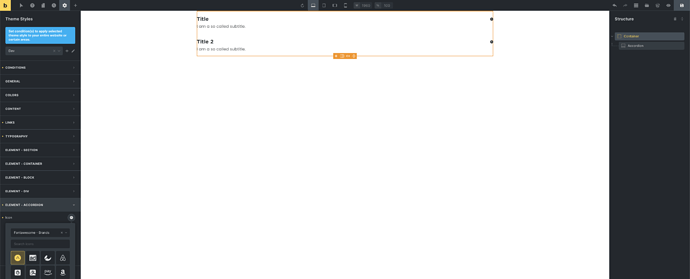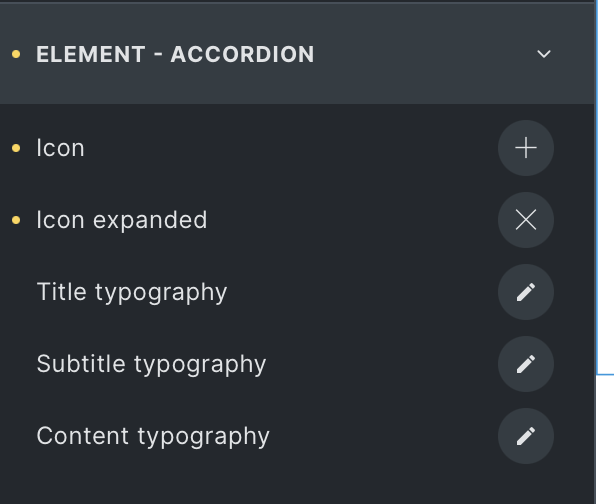Bricks Version: 1.4
Browser: Chrome 92
OS: Windows
I wanted to change accordion icon and expand icon from default right and down arrow to something else in general theme style.
Although options are available including upload svg but after uploading svg or selecting another icon from integrated libraries nothing happens and default icons remain as they are.
Regards,
Hi Sharif,
Thanks so much for your report!
I was able to reproduce the issue and added it to our bug tracker.
Best regards,
timmse
Should have been fixed in the latest 1.5 RC ![]()
BUT you have to click the little “Reload canvas” icon in the builder toolbar after changing the Accordion icons in the theme styles, as they are technically not styles, but actual HTML.
I see that accordion icon and icon expanded are still hard coded in theme style and if I change them to svgs and add accordion to a template they are not visible and default arrows icons appear.
If we add accordion to a template then we can change its icons to svgs individually for each accordion but in theme style it is not possible to change them generally.
Reload Canvas did not solve the problem.
Did you remove the “Icons” set on the Accordion itself? Cause those will precede the theme style settings.
It works for me as shown in the following screenshot:
OK. Got it.
I thought icons are defined in theme style and when I change them, they will be changed sitewide but did not realize that everytime I add accordion it has some predifined styles which do not inherit from theme style. I removed them and probelem resolved.
Regards,
Hi @Thomas,
Sorry for answering this old thread but I had the same problem so I thought I’d write it here.
I have added a nestable accordion to my website. Then, I edited the site theme style to the following:
I have removed the current default icon, as well as its size and reloaded the canvas. It did not work.
I suppose there is something I must be doing something wrong but I just can’t find out what.
Thank you!
Bricks version: 1.9.5
Browser: Safari
Normal Page (not a template page)
The theme style settings under “Element - Accordion” only apply to the “Accordion” element, not the " Accordion (Nestable)".
So, in this case, the only way to have an arrow icon that moves down when being extended is to use custom code?
It works indeed! Is there a way to make the interaction smoother?
Or instead, to use some code that rotates the icon on click? I have tried with animations but it does not work…
If you need a rotation of the icon, and not a completely different icon, then in the same topic but a little higher there is a solution.