the social share icons are showing normal in desktop mode, but when I click on tabled or mobile, the icons are stretched. Is there an easy way to keep the ratio of the icons correct on mobile?
mobile:
desktop:
the social share icons are showing normal in desktop mode, but when I click on tabled or mobile, the icons are stretched. Is there an easy way to keep the ratio of the icons correct on mobile?
mobile:
desktop:
Hi there,
Can you share a link to your page please ?
Thanks and have a great day,
Thomas
Helli,
Is it possible to send you the link hidden?
The “Hide Details” icon in this chat window does not seem to work, it does not hide but only puts a summary element.
Yes, you can send me a private message with your website URL.
Have a great day,
Thomas
Hi @bricksy,
Thanks for your URL correctly received.
The problem comes from this line of CSS that you need to remove:
@media (max-width: 991px)
.Align-Centre.brxe-post-sharing a {
width: 100%;
}
If you want to adjust the size of the background red circle, you can instead play with the padding values of the “Social share” element by going to Layout > Padding when you are on the desired breakpoint.
Have a great day,
Thomas
Thank you for the help, but where can I remove that css code?
Since I did not add any additional into the Bricks theme yet, is that css code somehow a bug?
I will test it in the evening and let you know, thanks.
In the CSS, I saw, it is a global class:
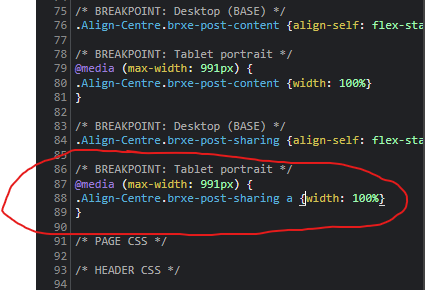
You may have declared a global class (.Align-Centre) in the “Social sharing” element:
Thank you for explanation, I never would think that this class is responsible for that stretched icons.
Strange, since in that class I “thought” that in taht global class I only used for centering an element. I was not aware of that is also stretching to 100% width.
I removed that class and now the icons look perfect. ^^