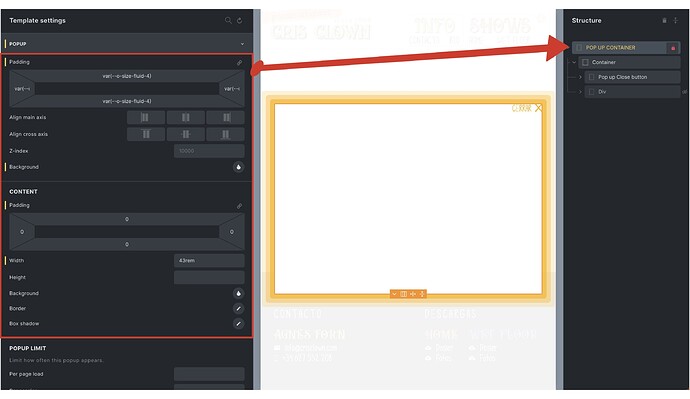When we create a template, bricks automatically creates a container. We have no control over this container (or very limited control).
I think it would be a great improvement to show the template container directly in the structure, and with the same possibilities to modify it as the rest of the elements.
Maybe, as it is an element that can break things, we could add an extra security, locking this element and giving the possibility to unlock it (with the corresponding warning when unlocking).
This would also make it easier to find certain options that are now “hidden” under “options → template options → {heder | pop up | footer}” as most of the options found here are pure CSS.
This would also fit with what other users like @jonte98 in this post or @yankiara in this other post are asking for.
I am sure we could find more posts of this kind.
As an example I have created this image with the pop-up template.