Hi all,
I’m hoping someone can point me in the right direction here; I’m trying to set up some product filters that, using ‘Conditions’ only display if the relevant Category has been selected, for example;
Customer selects Cables category, Cable Products display, I would like the customer to filter the attributes for the Cables (length, Type etc). But if the Customer selects Solar Products, Cable Filter does not display.
I’ve created my filters and added conditions, however ;
This doesn’t work
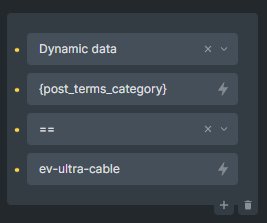
But this does;

Can anybody explain to me why the {post_terms_product_cat} or {post_terms_product_tag} don’t fetch the data to evaluate. I’ve tried ‘contains’ and ==, I’ve also changed the slug as well as the category name (no hyphens etc) and as many other combinations.
How come it’s not as straightforward as selecting {post_terms_product_cat}, entering the category name and it just works!
Explanations gratefully appreciated, thanks.