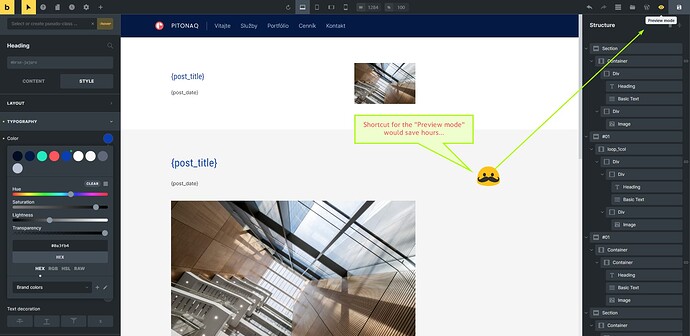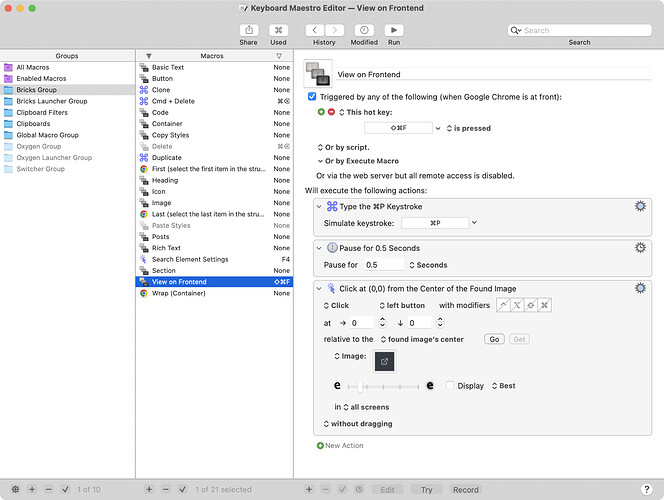The way Bricks approaches preview is the best thing since sliced bread. I can stay in the editor all the time, no need for the frontend preview, basically. If only there was a faster way to access it. A shortcut (preferably one I can customize…) or–one suggestion would be–hitting the Esc key until I enter the preview mode… Anyway, still great experience compared to Elementor or Oxygen.
There are a couple of entries in the Idea Board for this. You may want to upvote them.
In the meantime, here’s a workaround.
If you are a Mac user, you could use Keyboard Maestro.
I’ve set ⌘⇧f to view on front end.
Good idea. And I’m using Phrase expander. That will do it. Thank you for the tip and I’m upvoting that one