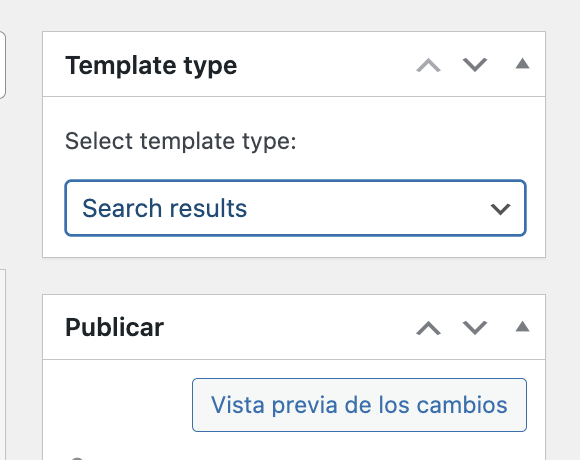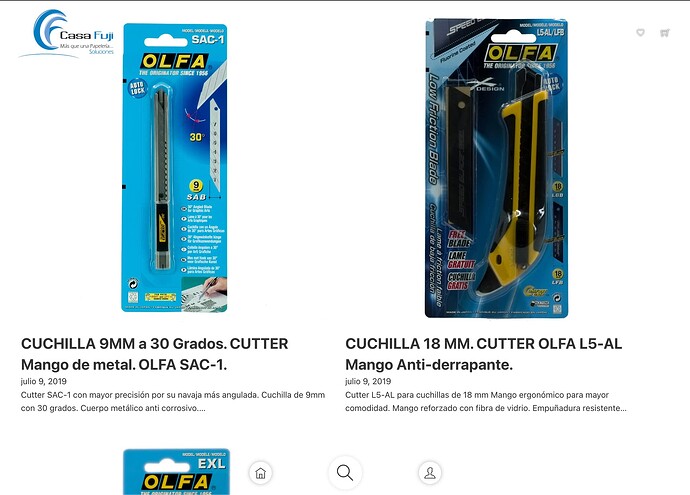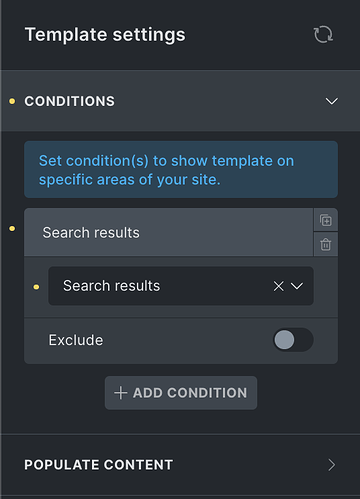Hi @ramjamx,
Let’s do it step by step to see what the problem is.
1- First of all, make sure that no plugins other than WooCommerce are active.
2- Create a “search results” template.
3- Copy the following code, which is the product loop, and paste it into the search results template.
{"content":[{"id":"glwzqq","name":"section","parent":0,"children":["tvprhu"],"settings":{}},{"id":"tvprhu","name":"container","parent":"glwzqq","children":["ivvkji","kxnpgy"],"settings":{"_gridGap":"20","_gridTemplateColumns":"1fr 1fr 1fr 1fr","_gridTemplateColumns:mobile_portrait":"1fr 1fr","_rowGap":"20"}},{"id":"ivvkji","name":"block","parent":"tvprhu","children":["fqkuge"],"settings":{"_display":"grid","_gridGap":"20","_gridTemplateColumns":"1fr 1fr 1fr 1fr"},"label":"Loop grid"},{"id":"fqkuge","name":"block","parent":"ivvkji","children":["gwmhgk","gtszbh","bonfbq"],"settings":{"hasLoop":true,"query":{"post_type":["product"]},"_padding":{"top":"15","right":"15","bottom":"15","left":"15"},"_border":{"width":{"top":"1","right":"1","bottom":"1","left":"1"},"style":"solid","color":{"hex":"#ebebeb","id":"wgebmr","name":"Border"}},"_rowGap":"10"},"label":"Loop item"},{"id":"gwmhgk","name":"image","parent":"fqkuge","children":[],"settings":{"image":{"useDynamicData":"{featured_image}","size":"large"}}},{"id":"gtszbh","name":"heading","parent":"fqkuge","children":[],"settings":{"text":"{post_title}"}},{"id":"bonfbq","name":"product-price","parent":"fqkuge","children":[],"settings":[]},{"id":"kxnpgy","name":"pagination","parent":"tvprhu","children":[],"settings":{"queryId":"fqkuge","navigationHeight":"50","navigationWidth":"50","navigationBorder":{"width":{"top":"1","right":"1","bottom":"1","left":"1"},"style":"solid","color":{"hex":"#ebebeb","id":"zdbmmp","name":"border"}},"navigationBackgroundActive":{"hex":"#ffcc00","id":"bngoja","name":"Main color"},"navigationTypographyActive":{"color":{"hex":"#ffffff"}},"navigationBorderActive":{"width":{"top":"1","right":"1","bottom":"1","left":"1"},"style":"solid","color":{"hex":"#ffcc00","id":"bngoja","name":"Main color"}},"midSize":"1","ajax":true,"gap":"10","prevIcon":{"library":"themify","icon":"ti-arrow-left"},"nextIcon":{"library":"themify","icon":"ti-arrow-right"}},"themeStyles":[]}],"source":"bricksCopiedElements","sourceUrl":"https://avangtheme.ir","version":"1.12.3","globalClasses":[],"globalElements":[]}
4- Finally, add the Search element to a page, and search.
Let me know the result. There should be no problem.