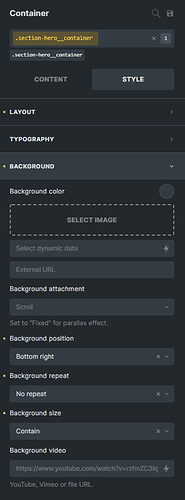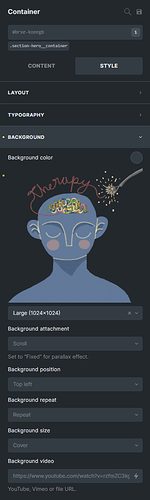Bricks Version: 1.5
Right now, the Block, Div, Container has “background-size: cover” as default when a background image is set, which isn’t ideal when setting up custom class with a background-size to another value other than cover because the ID has a higher styling specificity.
Example of what I’m trying to do:
In this screenshot, I have this custom class set up as global style for a page hero section.
Then I would like to just select the element without the class and set a background image individually for each page.
However, this doesn’t work as you can see in this screenshot, the default styling has background-size set to cover by default. As the default value is styled using ID as a selector, the custom CSS class has a lower specificity than it.
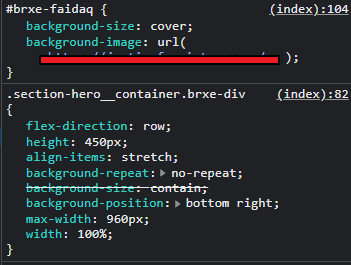
IMO, this is a bug and the “background-size: cover” value should be removed. Although I know this can be tricky knowing how many websites are already built with this default value in mind.
While there are workarounds I can do to resolve this, Bricks shouldn’t be opinionated with background-size for basic building elements like Section, Container, Block, Div.