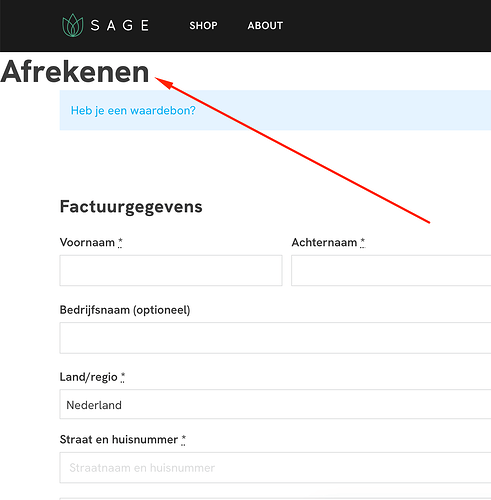How do I remove this?
If you created a page template, then the title will be in it. Delete it.
If you did not create a page template, do so, even if it’s just the ‘wp-content’ block.
Bricks itself is not adding this title (in a default situation).
If this doesn’t help, you need to explain your setup in detail - as it’s not really clear what page your on, if it has a template etc.
tnx, what do you mean “delete” it? I have a page, yes, but where do I disable the title?
Sir, I know how to create templates, I simply cannot find where to remove the title as I said. I have no idea where to switch a button or remove something. I understand this should be very obvious, the reality is I don’t know where and up until now multiple people have told me it is possible (obviously) but not where to look for it.
As I said before.
Are you using just Bricks, or another theme/framework, any plugins, any custom functions that might have an effect. Are your templates Bricks, or have you used ‘manual’ php templates.
Can you screenshot the structure panel of your template. Are the conditions set properly (if not a default may be taking over). Can you right-click INSPECT the headline and check the classes - which can indicate what is creating it?
Any answer can only be as detailed as the question allows.
Tnx for the answer. I understand where you are coming from, but I think everything is default. I’m not new to Bricks either — although this is my fist WooCommerce build.
I did not do anything out of the norm to my knowledge. But apparently not displaying an unstyled template title is not an obvious thing. Neither here nor there: https://wordpress-927025-3304876.cloudwaysapps.com/
You can see it at the shopping cart or checkout pages. Template settings are standards, just pointed to “cart” or “checkout”. So it also has no conditions, as it is automatically appointed to the correct page.
I know it sounds silly not being able to remove this, but I guess I’m not alone in not knowing how to. And if this is so puzzling, this might be a bit of a UI issue in the builder IMO.
Holy smokes, this would have cost me forever to figure out. Tnx a million.