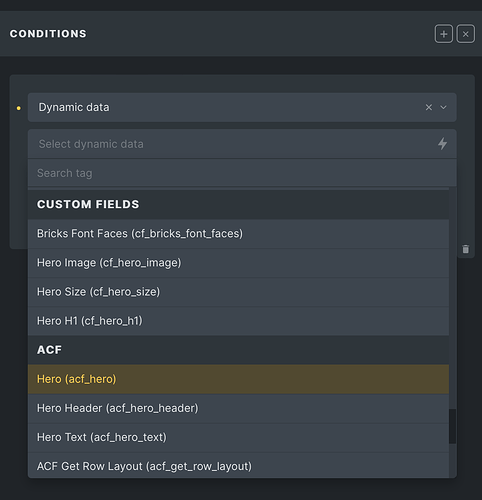I’ve used ACF to create some custom fields, then deleted some of them.
Now I’m seeing the deleted custom fields under the “Custom Fields” section of Dynamic Data, while the remaining active ACF fields are under “ACF” section.
In the screenshot below, “Hero Size”, “Hero Image”, and “Hero H1” are all ACF custom fields that I deleted. The others under “ACF” are currently active and in use.
Why are these unused custom fields persisting, and how can I get rid of them?