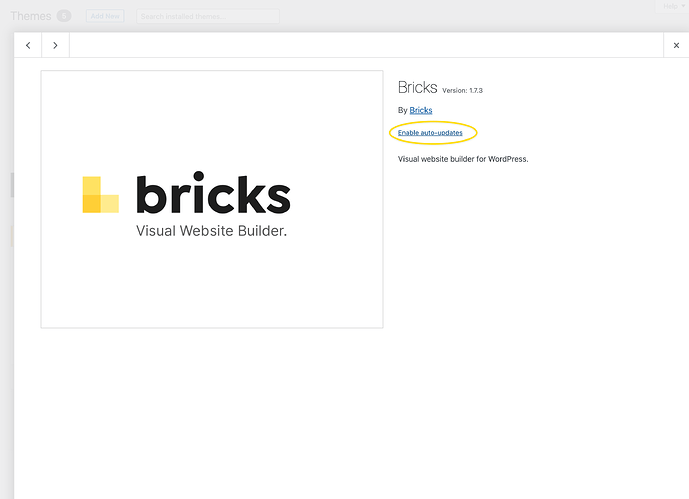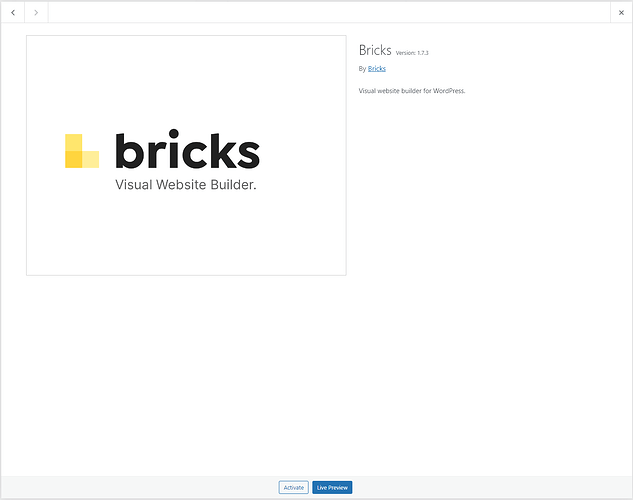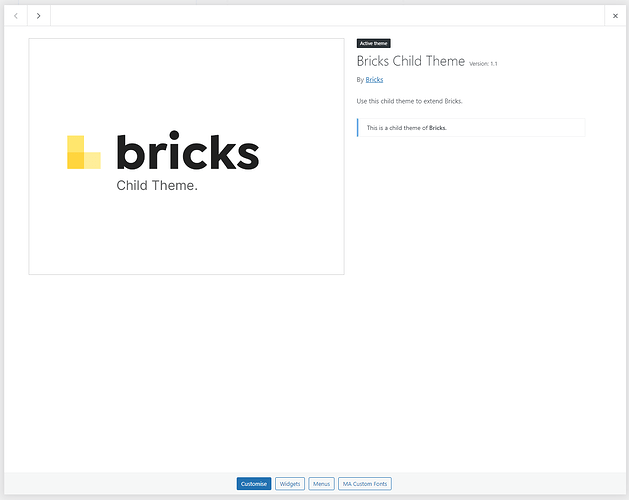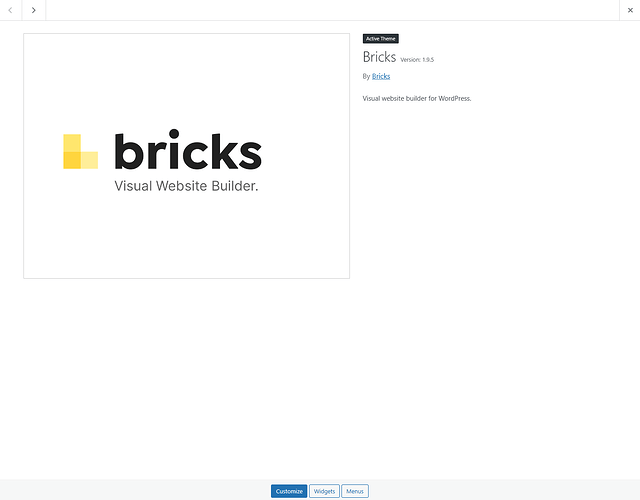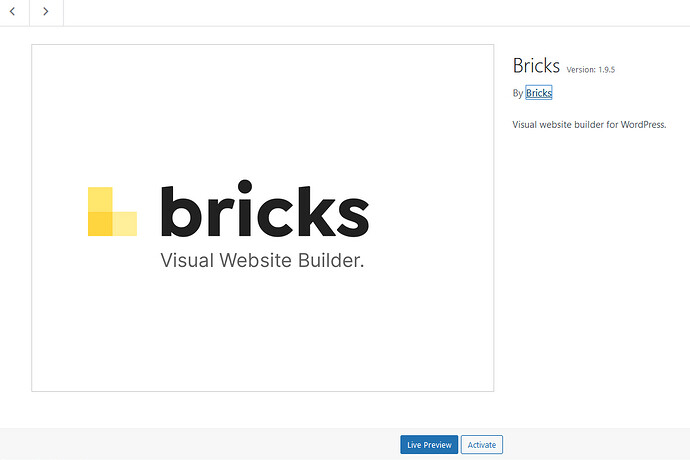I can’t find a setting to switch on/off the Bricks themes auto updates. Is that option available somewhere? Thanks
Hi Macky,
Theme auto-updates are disabled by default in WordPress as far as I know, unless you enable them inside of the Template Modal (Appearance Theme Details):
You can also take a look at Tools » Site Health » Info » Active Theme if Auto Updates are enabled or not.
In the case of Bricks beta versions, like currently 1.8 beta, you don’t have the possibility to enable auto-updates.
Best regards,
timmse
Hey Timmse, thanks for the swift reply. For some reason I dont have the option to enable auto-updates…
I’ve checked site info and it says auto updates are disabled (which is what I want) so I’ll leave this for now.
I dont have the option under theme details either.
There is currently a bug in the newest release for me, but downgrading to the last release, it will have auto-update so im back on the newest again within hours…
According to my experience, the link to activate auto-updates only appears if there is a newer Bricks version available. Once you activate the auto-updates and the update has taken place, you don’t have access to that setting anymore. I would consider this a bug, but it has been like this for quite some time now.
I have reported this to the developers here: WIP: Settings for auto-updates for Bricks theme not available
For those that don’t even see the possibility to enable or disable auto updates, it’s likely because auto updating has been disabled site-wide at the WordPress platform level. I do this on my client sites and maintain updates via MainWP for example. In the UI, it means that auto updates isn’t a feature that can be enabled.
See this: A Deep Dive Into WordPress Automatic Updates
define(AUTOMATIC_UPDATER_DISABLED,true)
Since the option is missing just for the Bricks theme (not for any other theme), this configuration setting is probably not the reason for the issue we are discussing here.