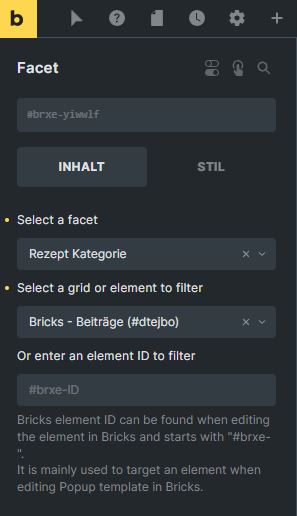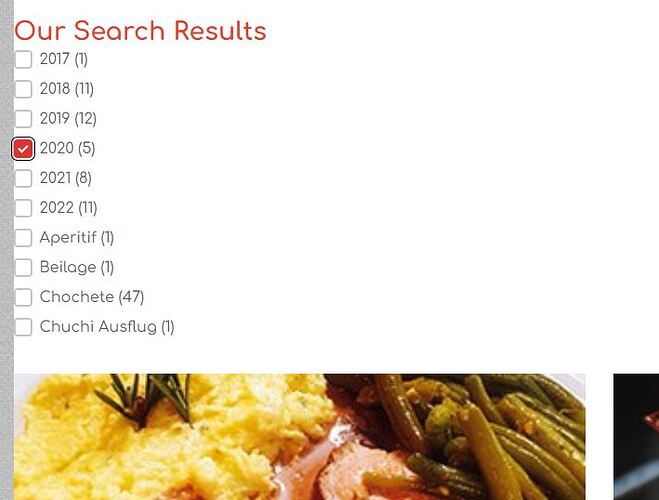Hi Bloom
it is possible. We can use the Bricks Posts widget for our case.
Here is the way how it can be done. Maybe there are even better / easier ways, but this one works:
- If not already done, add in your header template the standard Bricks Search widget. I used the input type search field.

-
If not already done, create the Search Results Template in Bricks.
-
You can add / design the Search Results Template page however you want, BUT in minimum, it needs to have this structure:
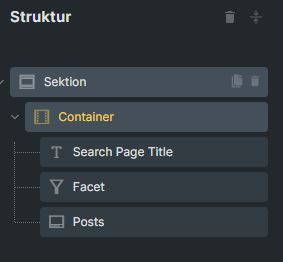
I add the Bricks Post Widget but I do not make any changes or adjust anything in the query settings of the post widget, I leave everything the way it is:
- The Facet in the structure is the WPGridbuilder Facet. You can add here your desired facets.
In the Facet settings, when you click on “Select a grid or element…” you should see the Bricks posts widget as a selection.
- Now, when you enter something in the search widget in the header of a page, the Search Results Template Page is called and the WPgridbuilder Facets are working.
Note: There are a few discussions in the Bricks forum about the Bricks search widget and its results…
It seems that the search widget is not always finding all results from custom post types. If you have this issue, maybe it helps to first look at the query details, you can do it like this:
I personally don’t use the Bricks search widget and I also don’t use the search results page. I use my own Ajax search form.
But maybe you first start and then see how far you get with your search results.
Cheers
Patric