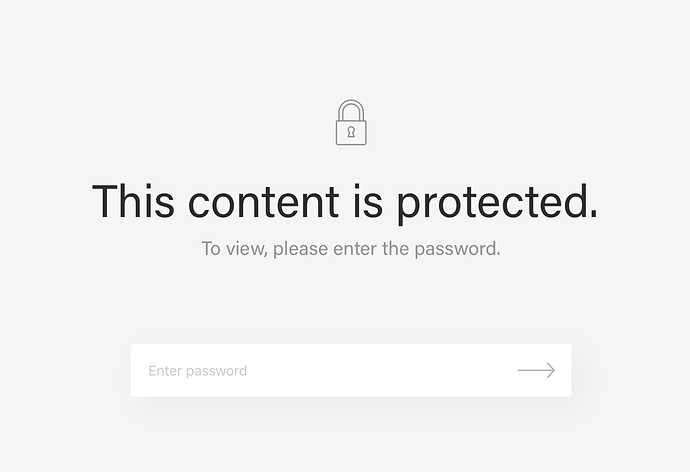This is a feature that would be nice for people looking to build their portfolios in Bricks.
In a nutshell: your portfolio lists projects you’ve worked on, however a project you worked on for Nike has content you’re not allowed to post publicly on the internet. The solution to this is to password protect the page, so when you click on the Nike entry, it leads you to a page prompting the user for a password that you set. When you enter the correct password, it leads you to the full page.
A lot of designers have case studies in their portfolios with sensitive information or the info is under an NDA that they can’t share openly but would still like to include. This is especially true for people working in UI/UX and people who work in advertising since their clients often make you wait to share details about their features or campaigns.
I know someone mentioned a plugin called PPWP but it is a bit expensive, and it would be nice to have the option to style the password page within Bricks. There’s a free lite version that I might check out however.
This feature is pretty common for page builders like squarespace and other portfolio-oriented products, so it would be an incredibly handy to have something like that to hide some of our content.