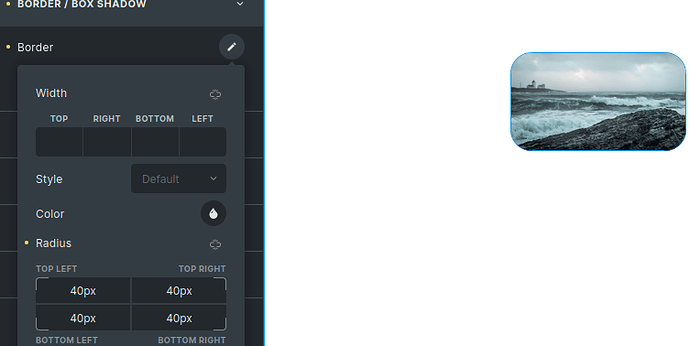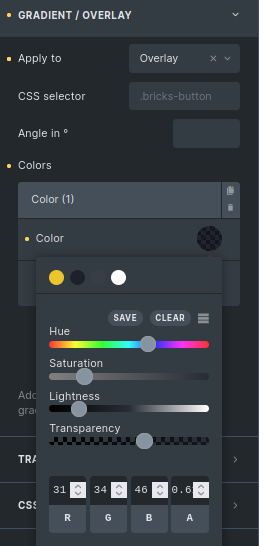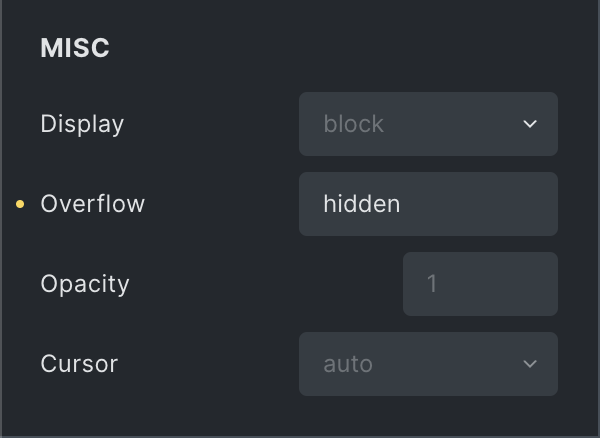Hello! I’m trying to create a rounded image with overlay, but when overlay is added, image loses its rounded corners.
In details:
- An image with border-radius: 40px
- Add an overlay to the image
- Now the image looks like this:
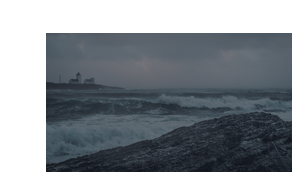
no rounded corners anymore.
I did not find any configuration for border-radius of overlay in bricks builder.
Is it possible to somehow add border-radius to overlay?