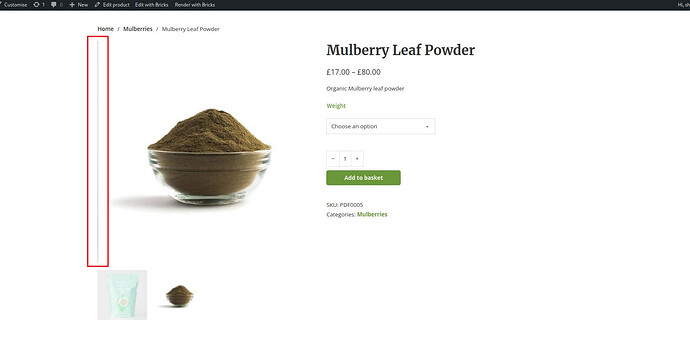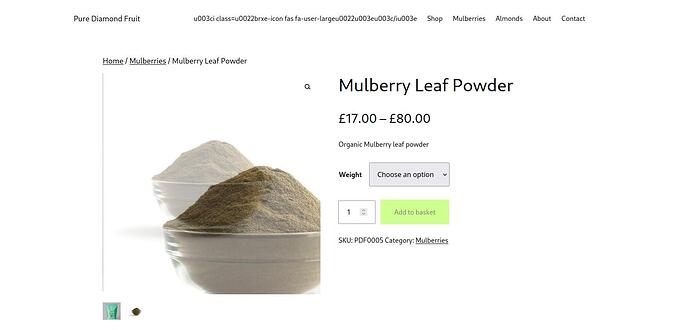Browser: Firefox 114
OS: Linux
URL: Link to a page that illustrates this issue
Video:
Bricks is getting better but I am in trouble.
Woocommerce single product template shows 1st image border in the 2nd image. I did use bricks 1.7.x version to build Woocommerce but didn’t face this issue. I am not sure it is a bug or something else is causing this issue. See the below image.
quick CSS fix if you need it on a live site anywhere…
.brxe-product-gallery .flex-viewport:after {
position: absolute;
top: 0;
bottom: 0;
left: 0;
right: 0;
border: 1px solid #fff;
content: '';
pointer-events: none;
}
Looks like the issue is coming from Woocommerce itself, (the image width being calculated allows decimal px, but the transform that controls the slider doesn’t, so there’s a tiny part of the image showing on the left due to the slightly different value).
Note - this isn’t meant as a reply to the bug report, the bricks team will likely address… just sharing a CSS solution for you incase you also have a live version with the same issue, this 1px border will hide it to temporarily solve.
Thanks a lot for the temp fix.
I did downgrade to version 1.7.x and import a old template of single page and found that old template works okay.
After adding your code now the new template also works with version 1.8.x.
I hope bricks team fix the issue.
Hi Shahi,
Thanks so much for your report!
Have you tested if the problem also occurs with another theme?
Obviously, you already fixed it with David’s custom CSS, so unfortunately, I can’t see it anymore ![]()
Best regards,
timmse
Hello Timmse,
I am removing the code for your inspection.
I did change theme to Twenty Twenty-Three and found similar issue. See the image below.
I guess than it also related to woocommerce update.
woocommerce Version 7.7.2. Should I downgrade the version?
If you need I can give access to the site.
Hey,
If it also occurs with other themes, it’s not a Bricks-specific bug, that we could fix.
Surely you can try to downgrade WooCommerce and report the bug to WooCommerce (if no one has done that yet).
Best regards,
timmse
I did downgrade woocommerce to 7.7.2 and change the theme to Twenty Twenty-Three. Still the same issue.
When I unpublished the single product template and bricks use the default template it works okay.
Should I down grade the version more?
I did also test it with woocommerce 7.7.0. Same issue.
Is it my template has problem?
If I published my old template from other side. It works okay. How come?
As I said: it’s not a Bricks bug. As David has already indicated, it is probably a browser rounding issue, caused by multiple factors such as widths, margins, paddings, gaps…
Thank you.
I will use the code from David for this time.