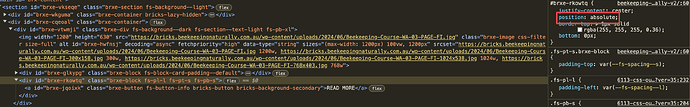Browser: Chrome v. 126.0.6478.127
OS: macOS
URL: Link to a page that illustrates this issue
Video: Jam
My pages have a white overflow and scroll on the righthand side, which I cannot get rid of. It is not visible in the editor, only on front end view on all viewpoints.
I have worked through the suggestions and setting changes on several of the other queries of a similar nature and cannot solve this.
To test I set up a clean page with a section, container and 3 blocks, and it was working perfectly. I then added a second section, added a query loop and the white space appeared on the front end. I deleted that query and the section, but the white space remained. The white space is present throughout the pages on my site. Initially I thought it may be due to my experimenting with using the clamp function for my spacing, but I have since also deleted the clamp spacing variables.
Please help - this is driving me bonkers. (sorry if this is user error - wasn’t sure where to post)