Browser: Chrome 110
**OS: Windows
**URL: https://soleapp.com.au/)
Update: this was caused by a popup which I created. Popup had a condition to only open on certain pages (a custom post type). When on the CPT page, the popup was linked to a button on that page only. For some reason, this condition applied to more than that button. This should not have happened in my opinion. You can see on inspect - this is the button on the Header template that was not opening:
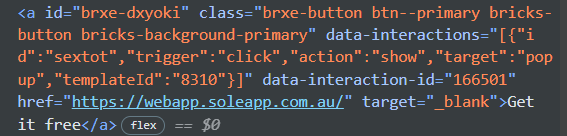
When going to the Header template and looking at the button, there were no interactions set up on it, so not sure how the code got there.
I created a new button, and the interaction appeared without me adding it. Went and deleted it from the new button and this has fixed it for all buttons it seems.
I do believe this is a bug and have a copy of the site when the error was present. I can give access to the bricks team to investigate if required.
Original post:
When I left-click on a menu button “Get it free” or “Login” these don’t open. You can see the url on hover. You can right-click and open these, and they work fine.
This happens with a few other buttons on the site too. If you go down the home page same behaviour. Have never seen anything like this. Don’t even know where to look, Any help would be great.
Thank you very much