Browser: Chrome 131.0.6778.265
OS: Windows
Hi,
As a minor point, unlike the default component category (COMPONENTS), the names of custom categories are displayed in lowercase in the component panel.
Browser: Chrome 131.0.6778.265
OS: Windows
Hi,
As a minor point, unlike the default component category (COMPONENTS), the names of custom categories are displayed in lowercase in the component panel.
Hey @HOSEIN,
I’ll mark this as a no-bug, as you can just name the category uppercase, and it will be uppercase.
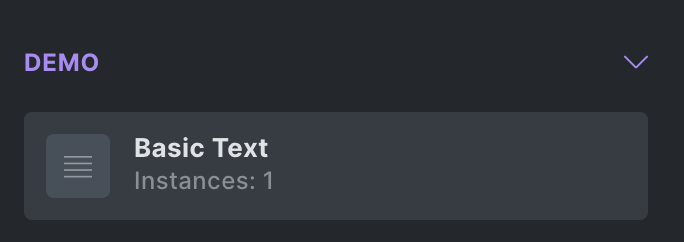
Best regards,
Matej
Hi Matej,
Yes, this is definitely understandable. I initially thought that since the element category title is displayed in uppercase, the default text transform is also set for the component category title, but it is not working correctly. Because in the screenshot below, if we disable text transform:none; , the component category title is displayed in uppercase. Even if it is written in lowercase.
Ah, yes. This is probably because if you don’t choose the category, there will be a default one, but it will be in uppercase.
So this CSS rule is to ensure that other are not automatically set as uppercase. ![]()