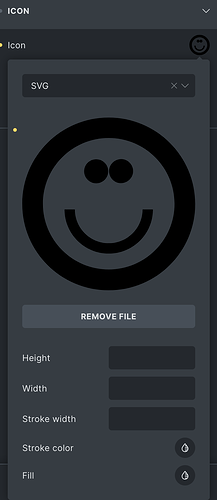Browser: Chrome 110
OS: Windows
Hiya,
I’m struggling with the Text Link feature and the size of the icon across the breakpoint device sizes. Every time I set the size of the icon chosen (an SVG I’ve uploaded) on one screen, that same size then applies to other breakpoints, even though I’ve previously set a smaller/ larger size.
Any tips to get this working would be hugely appreciated! Many thanks
Here’s an example with the text link towards the middle of this page (just above the diagram):
https://staging.mewe360.com/impact