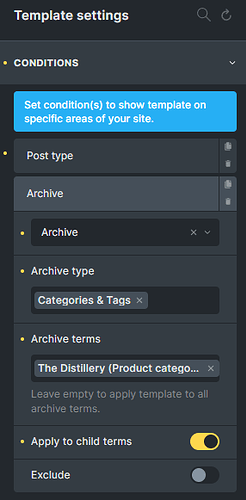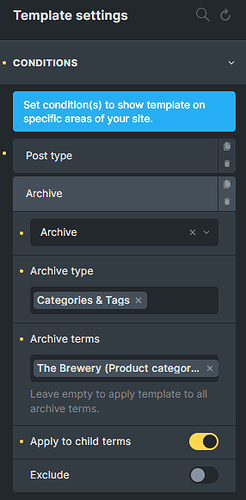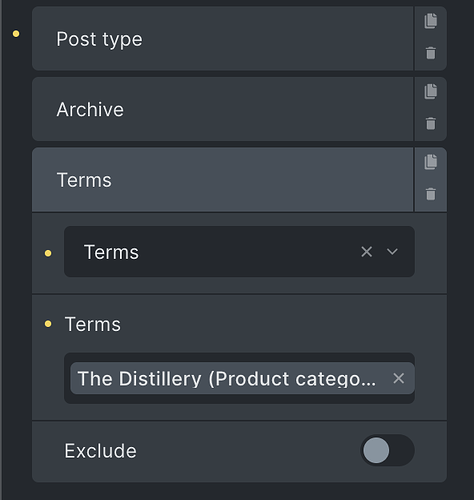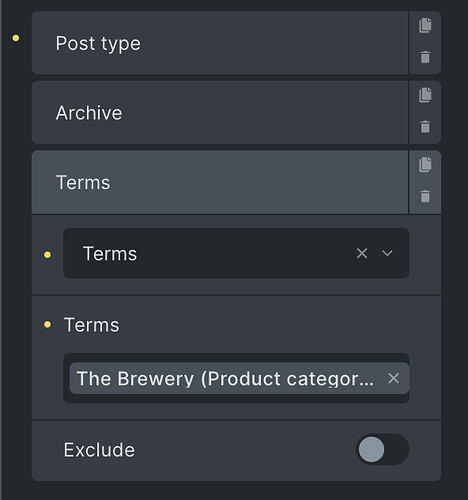Hi Guys,
I hope I haven’t doubled up on a post, I can’t seem to find a post with this issue.
I am trying to create a custom template for several types of categories in WooCommerce. It’s a bottle shop… So when you view a spirit, it’ll use “Woo-Product_Spirit” and when you view a beer it’ll use template “Woo-Product-Beer”.
I have disabled the base product template.
I can get one to work, but then the other wont display quite right. It misses the ACF colours and fields. It looks right in the builder but not on the front end. Am i missing something, i’m going nuts!
I even setup a ACF Group for each version so the field ID is different, where I was sharing fields across categories originally. Still no luck.
Page for Spirits working - Contemporary Gin – Union Bridge
Page for Beer not working (Should have a bottle image and colours to match the label) - Pilsener – Union Bridge