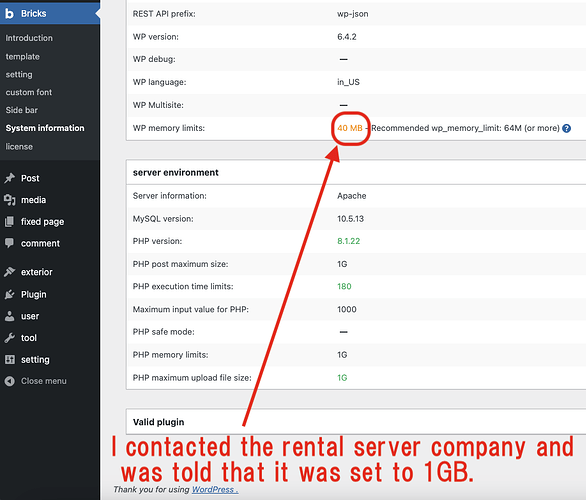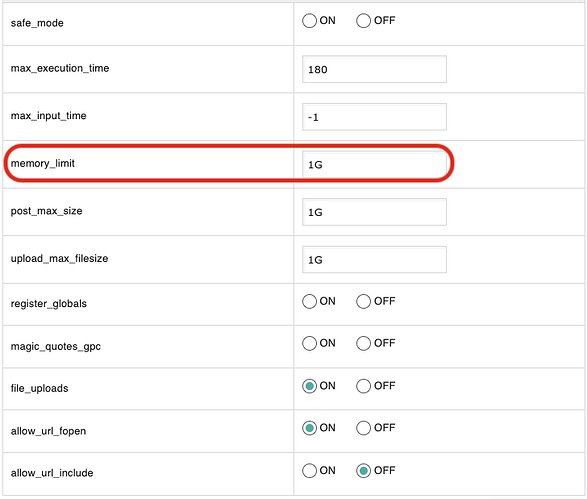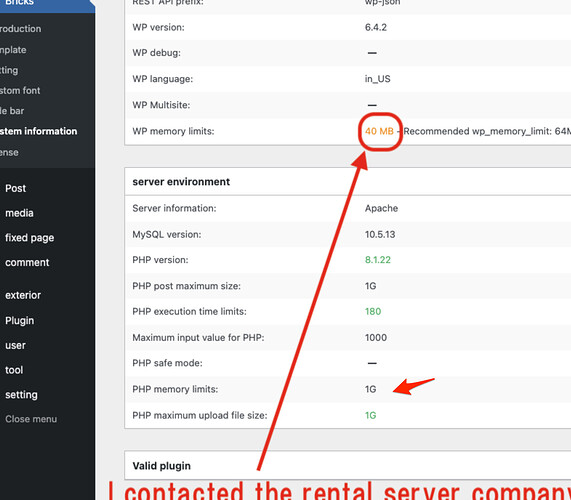[Question] Regarding the memory limit in the rental server and the memory limit in bricks “System information” is not reflected correctly.
I’m using version 1.9.4.
I followed the video below and checked with the rental server company.
Bricks - Getting Started (Installation, Settings, Editing)
Dashboard screenshot
bricks
→System information
→WordPress environment
→WP memory limits:40MB
Screenshot of memory limit in rental server
→php.ini settings
→Other settings
I contacted the rental server and was told that it had been changed to 1GB.
When I set up a domain on a rental server, it seems that the memory is automatically set to 1GB.
■ Question 1
Does the memory I am pointing out in the rental server match the “WordPress environment” in the dashboard “bricks”?
■ Question 2
Does the “WordPress environment” in the dashboard “bricks” reflect the value of “memory_limit” in the rental server’s “php.ini settings”?
I think it may not be reflected because there is a difference between WordPress memory and just memory.
I also thought it might have something to do with the compatibility of bricks with the rental server I’m using.
I’m not very familiar with computers.
Therefore, it may not be a bug.
If it’s not a bug, I apologize.
For now, I feel that I can continue creating the site normally with 40MB and the yellow text.
For bricks users, is “WordPress environment” in “bricks” turned green?
Is there anyone like me who creates a site by leaving the memory limit field with 40MB written in yellow text?
I would like to thank you in advance for those who respond.