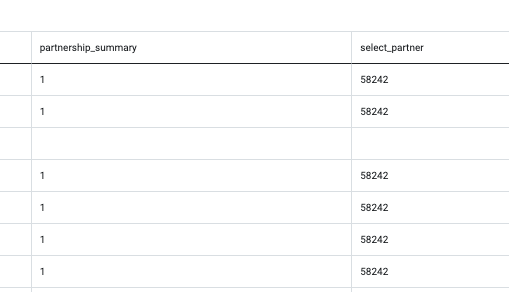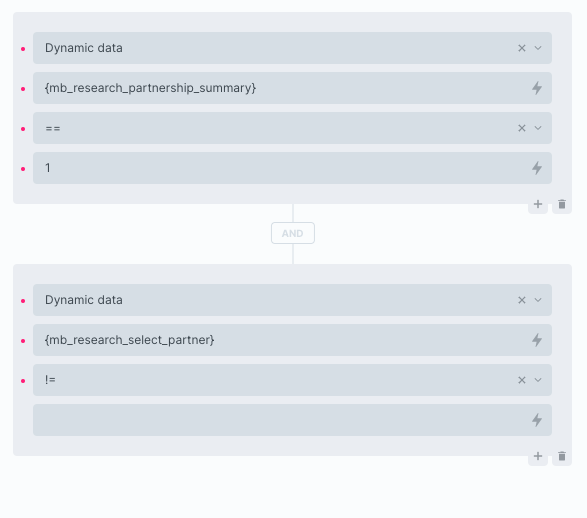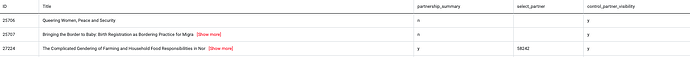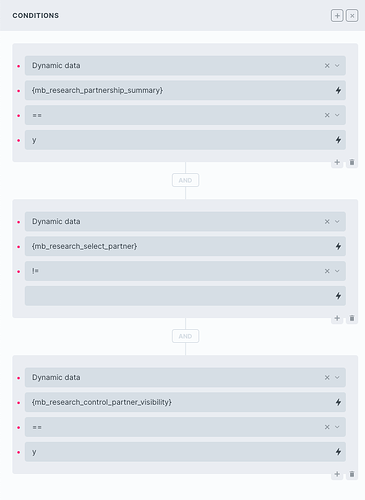Hi - any update for this. Its still not working. Here is the meta box custom fields:
<?php
add_filter( 'rwmb_meta_boxes', 'your_prefix_function_name' );
function your_prefix_function_name( $meta_boxes ) {
$prefix = '';
$meta_boxes[] = [
'title' => __( 'Sponsored summary?', 'your-text-domain' ),
'id' => 'sponsored-summary',
'post_types' => ['research'],
'fields' => [
[
'name' => __( 'Partnership summary?', 'your-text-domain' ),
'id' => $prefix . 'partnership_summary',
'type' => 'radio',
'options' => [
'y' => __( 'Yes', 'your-text-domain' ),
'n' => __( 'No', 'your-text-domain' ),
],
'std' => 'n',
],
[
'name' => __( 'Select partner', 'your-text-domain' ),
'id' => $prefix . 'select_partner',
'type' => 'post',
'label_description' => __( 'A way to hide the partner from the front-end', 'your-text-domain' ),
'post_type' => ['partners'],
'field_type' => 'select_advanced',
'visible' => [
'when' => [['partnership_summary', '=', 1]],
'relation' => 'or',
],
],
[
'name' => __( 'Hide partner acknowledgement', 'your-text-domain' ),
'id' => $prefix . 'control_partner_visibility',
'type' => 'radio',
'options' => [
'y' => __( 'Show', 'your-text-domain' ),
'n' => __( 'Hide', 'your-text-domain' ),
],
'std' => 'y',
'visible' => [
'when' => [['partnership_summary', '=', 'y']],
'relation' => 'or',
],
'inline' => false,
],
],
];
return $meta_boxes;
}
Here is an example of the data:
And here are my conditions:
And here is an example of where should be working: Summary of "The Complicated Gendering of Farming and Household Food Responsibilities in Northern Ghana"