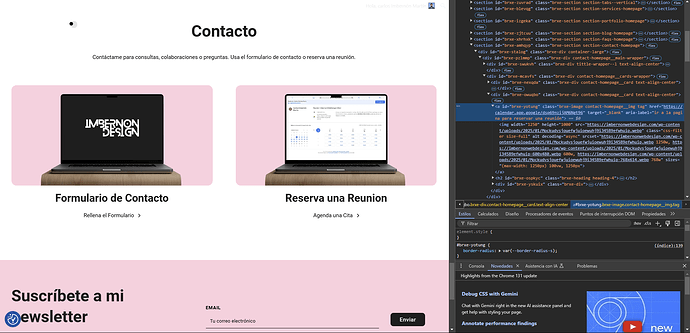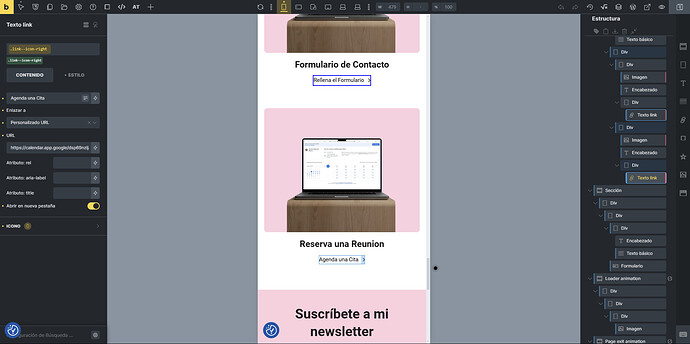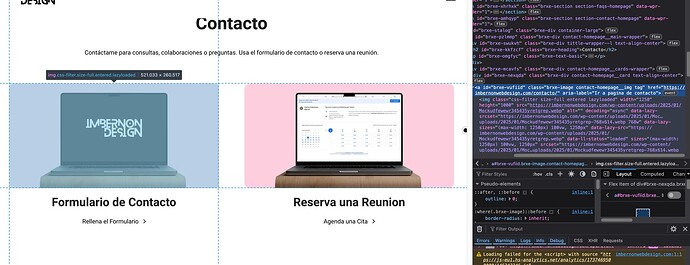Hello everyone,
I’m facing a problem with Bricks Builder that I can’t seem to solve. I have configured a link to open in a new tab (by checking the “Open in a new tab” option in the link settings), but for some reason, the link keeps opening in the same tab.
I have tried the following:
Verify that the “Open in a new tab” option is checked correctly.
Check the generated code (HTML) to make sure that the target=“_blank” attribute is present.
Has anyone else had this problem or know how to fix it? I appreciate any guidance.
Thanks in advance.
The link that has the link set to open in a new tab is the one on the right “Reserva una reunion”.
My website is: imbernonwebdesign.com